To All
Hi I've recently taken up chess again and have made a couple of purchases of "vintage " chess computers namely a Kasparov Prisma and a Kasparov Turbostar 432.
Both in good condition and working well ie rarely letting me win.
I am enjoying both machines but have a question about the Turbostar 432 which I hope someone out there can help with.
When playing against the Turbostar how do you stop the game to come back later or save the game to continue at a later date?.
The computer doesn't seem to have this availability which seems strange considering all it's other features.
The Prisma has a Stop button. The Turbostar's off button deletes the game and the level setting.
Can anyone help?
Thanks in advance
Martin Dodgson
Kasparov Turbostar 432
Moderator: Ras
-
32Marty25
- Posts: 2
- Joined: Wed Jun 18, 2025 1:08 pm
- Full name: Martin Dodgson
-
Ajedrecista
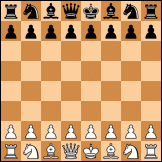
- Posts: 2149
- Joined: Wed Jul 13, 2011 9:04 pm
- Location: Madrid, Spain.
Re: Kasparov Turbostar 432.
Hello Martin:
Welcome to TalkChess! There is a scanned owner's manual here:
https://www.saitek.com/manuals/turbostar432.pdf
I have not found an answer to your query, only a workaround at page 10 of the manual:
Regards from Spain.
Ajedrecista.
Welcome to TalkChess! There is a scanned owner's manual here:
https://www.saitek.com/manuals/turbostar432.pdf
I have not found an answer to your query, only a workaround at page 10 of the manual:
I hope you find it useful. You could also check the manual and hopefully find a better solution. Good luck!TURBOSTAR 432™ Owner's manual wrote:14. Setting up a special position
If you wish to set up a special position first press [ SET UP ]. (If the position you want to set up contains only a few pieces, press [ NEW GAME ] immediately after this to clear the board of all pieces). The computer remembers whether white is playing up or down the board.
To remove a piece simply press it down on its current square and remove it from the board.
To add a new piece first select the color (by pressing [ COLOR ] if necessary). Now press the appropriate piece key and press the new piece on an empty square.
After you have set up the position make sure the WHITE/BLACK lights correctly indicate the side to move next and then press [ SET UP ]. You may now play on from the position you have entered. If the side to move is on top, it will wait 6-8 seconds and then compute a move.
Note: The computer will refuse to play if the position you have set up is not legal.
Regards from Spain.
Ajedrecista.
-
32Marty25
- Posts: 2
- Joined: Wed Jun 18, 2025 1:08 pm
- Full name: Martin Dodgson
Re: Kasparov Turbostar 432
Thanks Ajedrecista
I'll check this out as I have the manual.
It seems a long winded method instead of simply Stop & Go buttons that less powerful chess computers have.
Thanks again for your reply
Martin.
I'll check this out as I have the manual.
It seems a long winded method instead of simply Stop & Go buttons that less powerful chess computers have.
Thanks again for your reply
Martin.