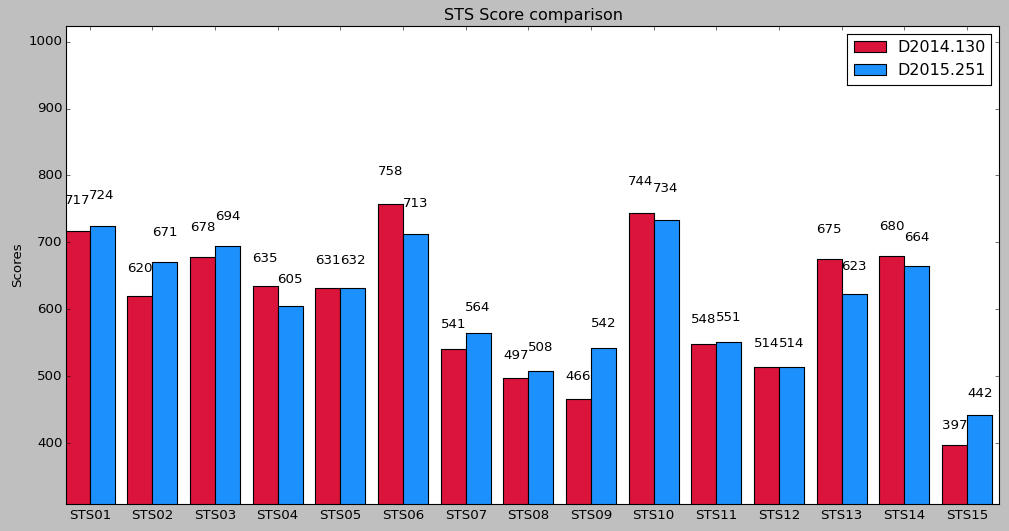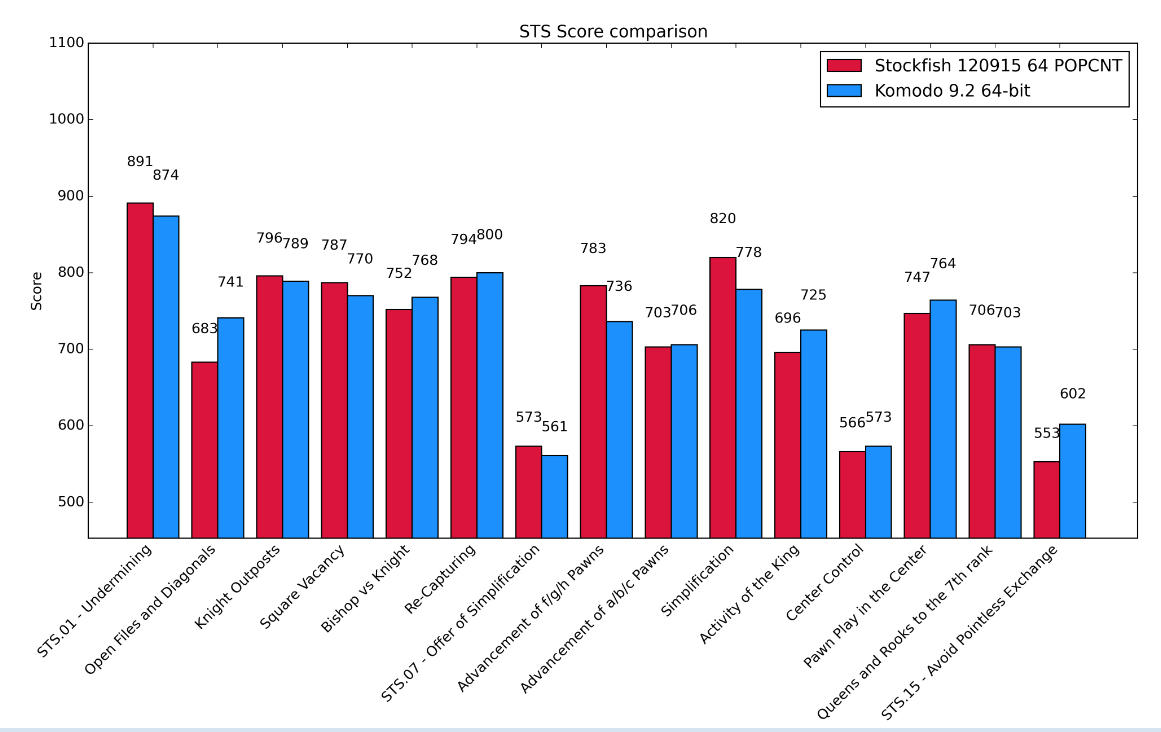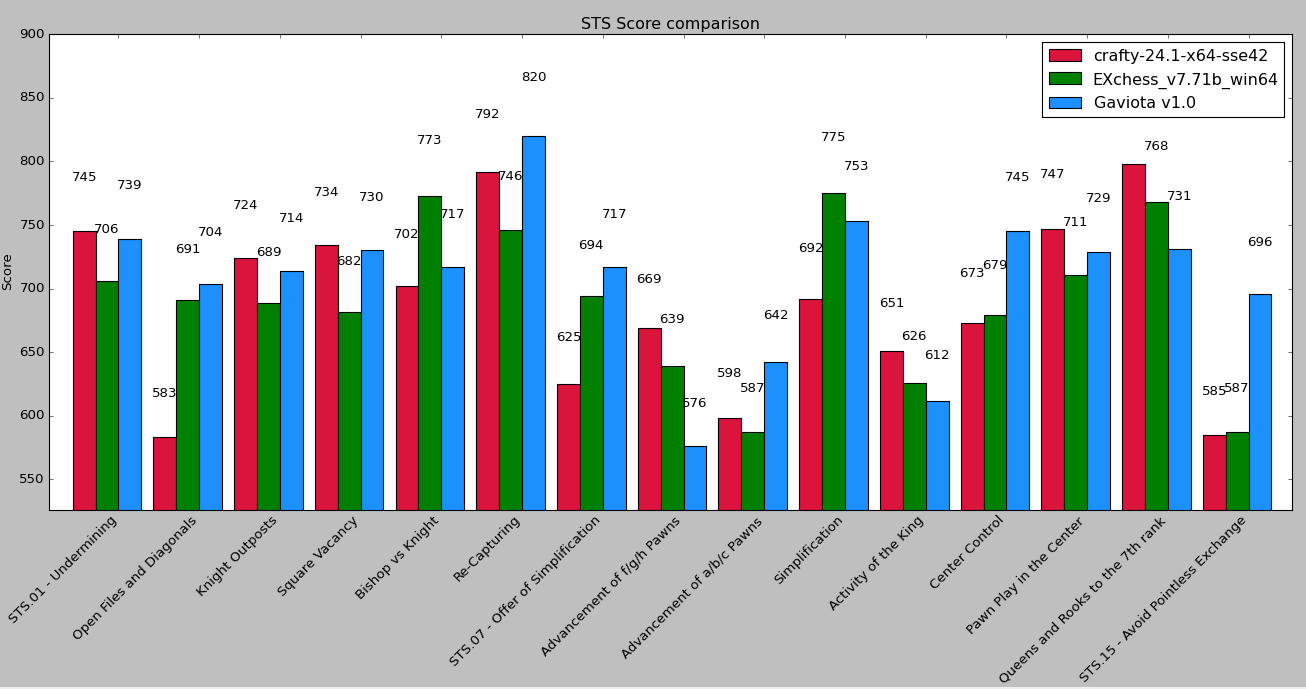Try this one if it will work.
Changes:
Code: Select all
v12
1. Modify epd reader now will read sts version 3.epd
2. Refactor winboard code, increase wait time for done=1
3. Updated STS 12, now using epd's with more alternatives on pos
1 to 23. There are 2 such files in official website, the other one
has less alternative moves.
4. Modify test set epd formats, opcodes are now in order, c0, c7, c8 and c9.
Test set is now at version 3
5. Display top 5 strong and weak test set results
6. Show test set title, in summary
7. Use latest version of psutil, the module that detects number
of logical and physical cores
Sample output.
Code: Select all
Intel(R) Core(TM) i7-2600K CPU @ 3.40GHz
Physical Cores: 4, Logical Cores: 8
Engine: Stockfish 6 64 POPCNT
Hash: 128, Threads: 1, time/pos: 0.188s
Number of positions in STS1-STS15_LAN_v3.epd: 1500
Max score = 1500 x 10 = 15000
Test duration: 00h:04m:53s
Expected time to finish: 00h:05m:27s
STS rating: 3395
STS ID STS1 STS2 STS3 STS4 STS5 STS6 STS7 STS8 STS9 STS10 STS11 STS12 STS13 STS14 STS15 ALL
NumPos 100 100 100 100 100 100 100 100 100 100 100 100 100 100 100 1500
BestCnt 83 77 75 71 76 75 70 68 69 80 73 72 77 74 49 1089
Score 864 844 830 817 814 892 786 786 765 862 795 802 833 844 723 12257
Score(%) 86.4 84.4 83.0 81.7 81.4 89.2 78.6 78.6 76.5 86.2 79.5 80.2 83.3 84.4 72.3 81.7
Rating 3604 3515 3453 3395 3381 3729 3257 3257 3163 3595 3297 3328 3466 3515 2976 3395
:: STS ID and Titles ::
STS 01: Undermining
STS 02: Open Files and Diagonals
STS 03: Knight Outposts
STS 04: Square Vacancy
STS 05: Bishop vs Knight
STS 06: Re-Capturing
STS 07: Offer of Simplification
STS 08: Advancement of f/g/h Pawns
STS 09: Advancement of a/b/c Pawns
STS 10: Simplification
STS 11: Activity of the King
STS 12: Center Control
STS 13: Pawn Play in the Center
STS 14: Queens and Rooks to the 7th rank
STS 15: Avoid Pointless Exchange
:: Top 5 STS with high result ::
1. STS 06, 89.2%, "Re-Capturing"
2. STS 01, 86.4%, "Undermining"
3. STS 10, 86.2%, "Simplification"
4. STS 02, 84.4%, "Open Files and Diagonals"
5. STS 14, 84.4%, "Queens and Rooks to the 7th rank"
:: Top 5 STS with low result ::
1. STS 15, 72.3%, "Avoid Pointless Exchange"
2. STS 09, 76.5%, "Advancement of a/b/c Pawns"
3. STS 07, 78.6%, "Offer of Simplification"
4. STS 08, 78.6%, "Advancement of f/g/h Pawns"
5. STS 11, 79.5%, "Activity of the King"
Download:
http://www.mediafire.com/download/kncmw ... ng_v12.rar
I have this script to plot results based from summary. Save summary of each engine to 1.txt, 2.txt, and 3.txt.
Sample summary.
Code: Select all
Intel(R) Core(TM) i7-2600K CPU @ 3.40GHz
Physical Cores: 4, Logical Cores: 8
Engine: Gaviota v1.0
Hash: 128, Threads: 1, time/pos: 0.200s
Number of positions in STS1-STS15_LAN_v3.epd: 1500
Max score = 1500 x 10 = 15000
Test duration: 00h:05m:27s
Expected time to finish: 00h:05m:45s
STS ID STS1 STS2 STS3 STS4 STS5 STS6 STS7 STS8 STS9 STS10 STS11 STS12 STS13 STS14 STS15 ALL
NumPos 100 100 100 100 100 100 100 100 100 100 100 100 100 100 100 1500
BestCnt 65 59 62 58 65 65 63 42 57 67 53 64 62 64 45 891
Score 739 704 714 730 717 820 717 576 642 753 612 745 729 731 696 10625
Score(%) 73.9 70.4 71.4 73.0 71.7 82.0 71.7 57.6 64.2 75.3 61.2 74.5 72.9 73.1 69.6 70.8
The plot for 3 engines for comparison.
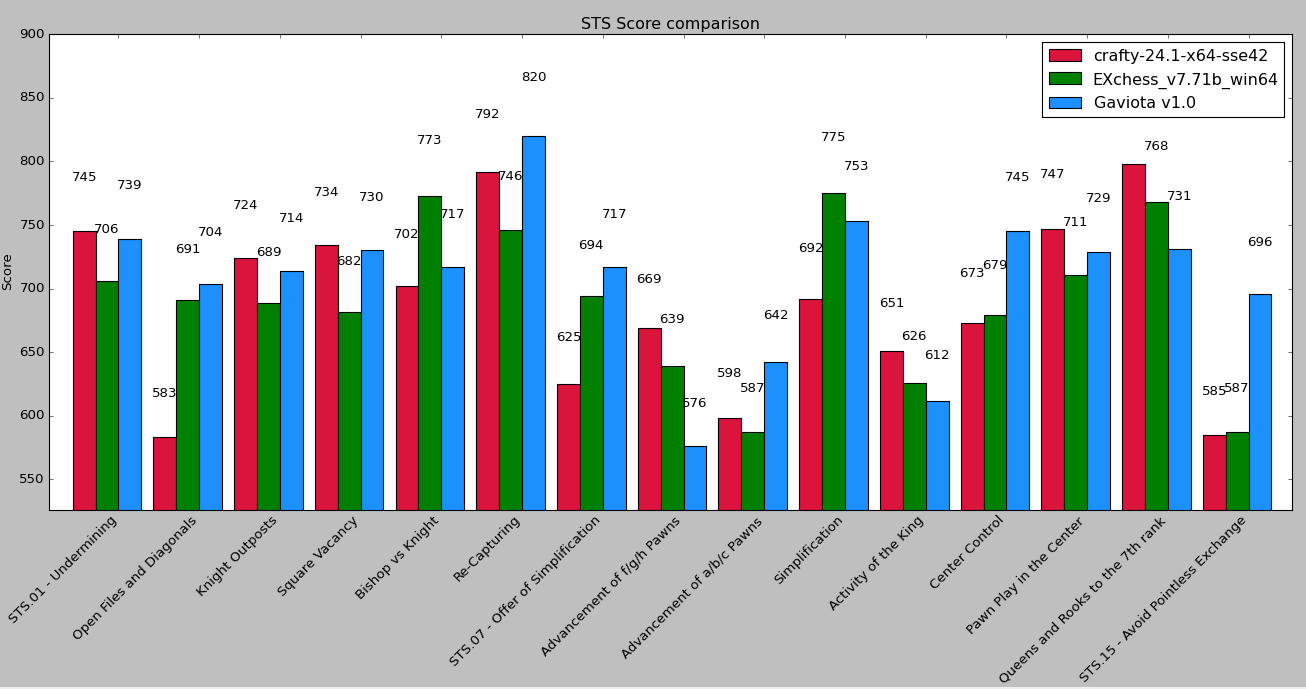
Python script, you need to have matplotlib installed, and also python and numpy. The plot will be save in png format. I am not successful so far in converting this to exe file.
Code: Select all
# sts_chart_v2.py
# Python 2.7.6
import numpy as np
import matplotlib.pyplot as plt
import sys
import os
def autoLabel(rects, ax):
""" Add labels """
for rect in rects:
height = rect.get_height()
ax.text(rect.get_x()+rect.get_width()/2.,\
1.05*height, '%d'%int(height),\
ha='center', va='bottom')
def readData(f1, f2, f3):
""" Read sts data for plotting
f1 is from first engine and
f2 is from second engine.
The first line read in each file is the engine id name
"""
data1 = []
data2 = []
data3 = []
with open (f1, 'r') as fdata1:
for lines in fdata1:
line = lines.strip()
if 'Engine:' in line:
a = line.split(':')
engine = a[1].strip()
data1.append(engine)
elif 'Score ' in line:
a = ' '.join(line.split())
a = a.split(' ')
for i, n in enumerate(a):
if i > 0:
b = n.strip()
data1.append(int(b))
# Delete the last entry since this is just the overall score
del data1[-1]
with open (f2, 'r') as fdata2:
for lines in fdata2:
line = lines.strip()
if 'Engine:' in line:
a = line.split(':')
engine = a[1].strip()
data2.append(engine)
elif 'Score ' in line:
a = ' '.join(line.split())
a = a.split(' ')
for i, n in enumerate(a):
if i > 0:
b = n.strip()
data2.append(int(b))
del data2[-1]
with open (f3, 'r') as fdata3:
for lines in fdata3:
line = lines.strip()
if 'Engine:' in line:
a = line.split(':')
engine = a[1].strip()
data3.append(engine)
elif 'Score ' in line:
a = ' '.join(line.split())
a = a.split(' ')
for i, n in enumerate(a):
if i > 0:
b = n.strip()
data3.append(int(b))
del data3[-1]
return (data1, data2, data3)
def plotSts():
""" plot data from sts score"""
# Check file
file1 = '1.txt'
file2 = '2.txt'
file3 = '3.txt'
# Check file1 and file 2 are existing
if not os.path.isfile(file1):
print 'file %s is missing?!' %file1
raw_input('Press enter key to exit')
sys.exit(1)
if not os.path.isfile(file2):
print 'file %s is missing?!' %file2
raw_input('Press enter key to exit')
sys.exit(1)
if not os.path.isfile(file3):
print 'file %s is missing?!' %file3
raw_input('Press enter key to exit')
sys.exit(1)
e1, e2, e3 = readData(file1, file2, file3)
e1name = e1[0]
# Delete the first entry since this is just the engine id
del e1[0]
firstEngine = e1
min1 = min(firstEngine)
e2name = e2[0]
del e2[0]
secondEngine = e2
min2 = min(secondEngine)
e3name = e3[0]
del e3[0]
thirdEngine = e3
min3 = min(thirdEngine)
# Get the minimum score for plotting
minval = min(min1, min2, min3)
N = len(firstEngine)
ind = np.arange(N) # For x axis
# width = 0.30 # bar width
margin = 0.05
width = (1.-3.*margin)/3
fig, ax = plt.subplots(figsize=(20,9))
rects1 = ax.bar(ind, firstEngine, width, color='crimson')
rects2 = ax.bar(ind+width, secondEngine, width, color='green')
rects3 = ax.bar(ind+width+width, thirdEngine, width, color='dodgerblue')
# add some text for labels, title and axes ticks
minScore = minval - 50
ax.set_ylim(minScore, 900)
leftMargin = 0.3
rightMargin = 0.1
ax.set_xlim(0-leftMargin, 15+rightMargin)
plt.subplots_adjust(bottom=0.25)
ax.set_ylabel('Score')
ax.set_title('STS Score comparison')
ax.set_xticks(ind+width*2)
ax.set_xticklabels( ('STS.01 - Undermining', 'Open Files and Diagonals', 'Knight Outposts',\
'Square Vacancy', 'Bishop vs Knight', 'Re-Capturing',\
'STS.07 - Offer of Simplification', 'Advancement of f/g/h Pawns',\
'Advancement of a/b/c Pawns', 'Simplification', 'Activity of the King',\
'Center Control', 'Pawn Play in the Center', 'Queens and Rooks to the 7th rank',\
'STS.15 - Avoid Pointless Exchange'), ha='right', rotation=45)
ax.legend( (rects1[0], rects2[0], rects3[0]), (e1name, e2name, e3name) )
autoLabel(rects1, ax)
autoLabel(rects2, ax)
autoLabel(rects3, ax)
# Save to disk
fig_fname = e1name + '_' + e2name + '_' + e3name + '_' + 'stsbar.png'
# Delete existing file
if os.path.isfile(fig_fname):
os.remove(fig_fname)
plt.savefig(fig_fname, format="png", dpi=300)
plt.show()
if __name__ == "__main__":
plotSts()