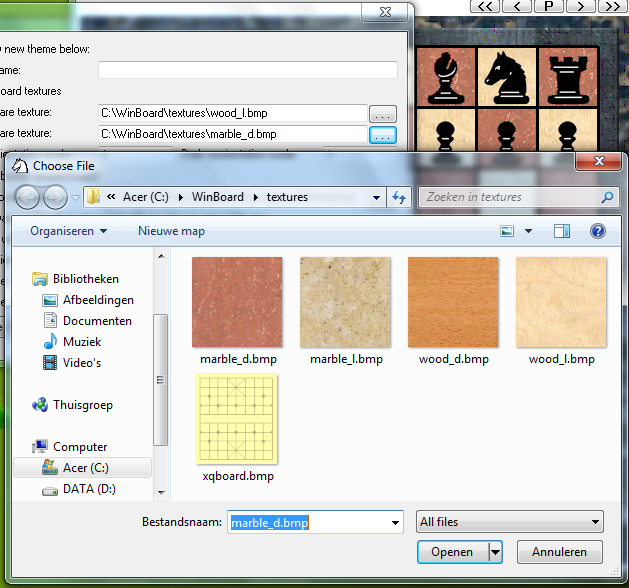http://hgm.nubati.net/WinBoard-4.7.beta.zip
This download contains a bare winboard.exe file. Sources are available from my on-line source repository. Compared to the current stable version (4.6.2) the most important novelties are:
* exclusion of moves from analysis
* analysis with two engines simultaneously
* starting WinBoard by dragging PGN, FEN/EPD, TRN, or INI/XOP files on top of its icon
* possibility to use extenal (full-color) piece bitmaps (e.g. from the 'WinBoard Zeta' distro)
* optional border around board, (e.g. for board coordinates) from external bitmap
* storing of graphics settings as easily recallable 'themes' in the winboard.ini file
* conversion of PGN file(s) to Polyglot book (in all variants)
* Monte-Carlo book mode for building opening tree from scratch
Most features are already described in the news file. I still have to update that for the themes and book features, though, so some words about those here:
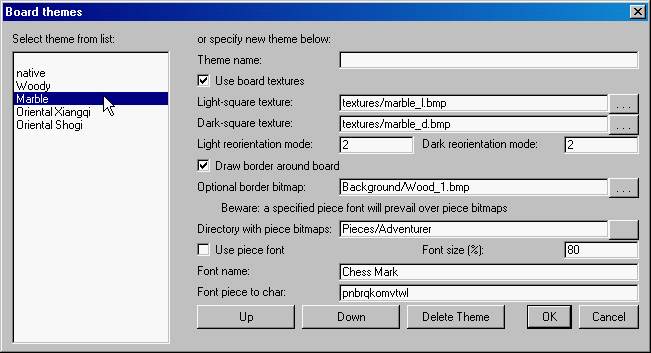
A new menu dialog (View -> Themes) is added, which allows interactive setting of options associated with board textures and piece fonts, which could not be controlled interactively before. It also contains controls for the new border and external piece bitmaps. With the aid of a 'Theme name' field it allows you to define a name for the current combination of piece & board settings. This combination of settings can then late be recalled by clicking it in the listbox, similar to the way you can recall engines with appropriate settings in the Load Engine dialog.
For creation of books there is a new menu item 'Create Opening Book'. Clicking it will cause positions from all games from the currently loaded PGN file to be stored in an internal memory buffer, which is then written to disk in Polyglot format (on the file specified as GUI book, so be careful not to overwrite an existing book!). The buffer is never cleared, so repeating the operation with another PGN file will add to it.
A second book novelty is the command-line option -mcBookMode. With this option book probing is done not from the external GUI-book file, but from the memory buffer. Moves are selected based on their merit, i.e. the better they score, the more frequently they will be played. If all moves are played approximately as often as they should, a book miss is reported, so that the engine will pick a move (possibly a new one, which was not in the book yet). All games are added to the memory buffer as soon as they finish. So you can build a book (starting from an arbitrary position) by playing a long match (with a mildly randomizing engine) or tourney of fast games (with many equally strong engines) in this mode. To actually write the book you have to create it from the resulting PGN file; the MC probing mode is just to make sure the PGN has a sensible distribution of opening moves.