http://hgm.nubati.net/xboard_4.devel~hgm-6_i386.deb
Be welcome to test it!
The two major new features are:
Show PV
Display of positions in the PV, under control of the right mouse button, in modes that involve an engine. To activate this, you have to right-click the board. This will then show the position at the end of the most recent PV the engine produced in its Thinking Output. (In Two-Machines mode that of the engine on move.)
Moving the mouse vertically while keeping the right button pressed, will then step through this PV move by move, so that you can see how the engine thinks this position will be reached from the current game position.
Releasing the right mouse button, or the thinking engine doing a move, will leave this mode and put the latest game position back in the display.
In old XBoard versions, right-clicking the board in some variants (e.g. bughouse) would bring up the piece-drop menu. This now has been officially deprecated, so the PV display can work even in those variants. Only in Edit-Position mode right-clicking the board will still bring up a menu. To restore the old behavior, a new option is provided; xboard -dropMenu true will disable PV display and uses the right mouse button for drop menus. (Default setting: false.)
This feature currently only works with engines that produce a plain PV without frills: I feed the PV to the WinBoard parser that is also used to read PGN files, and anything that does not parse as a legal move or a comment will be considered termination of the PV. (The first move can be in parentheses, as many engines do while pondering.)
Show Move Target Squares
XBoard can now indicate the squares a piece can move to, with a colored circle, as soon as you 'pick up' the piece. (See picture below, for a Xiangqi example.)
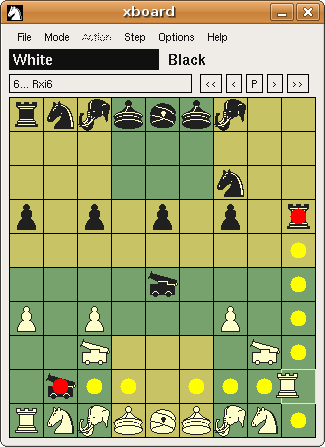
picking up the Rook shows you where it can move to
This might not be very interesting for normal Chess, but it can be helpful for people playing variants. In variants like suicide, it highlights all captures, even those with pieces that you did not pick up, which might be helpful in case you overlooked a capture.
This feature is under control of the option -showMoveTargets true|false (default: false), but is only active when -testLegality and -highlightDragging are also switched on. The latter can be switched from the Option menu, and thus is a convenient way to control it interactively, when you permanently have -showMoveTargets on. (Especially since the true highlighting of dragging never worked under XBoard.)
