Could everyone take his favorite UCI engine, and run it with the aid of the winboard alpha on my website, and Michel van den Bergh's new Polyglot 1.4.33b?
All that is needed is to save the Polyglot in the same folder as the (unzipped) winboard.exe under the name polyglot.exe (so no fancy numbers in the name, or WinBoard would not automatically find it). Then all that is needed is to startup WinBoard through the startup dialog, and type in the first-engine field:
ENGINE.exe /fd=ENGINEFOLDER /fUCI
When you then click the Options -> Engine #1 Settings menu, there should pop up something like:
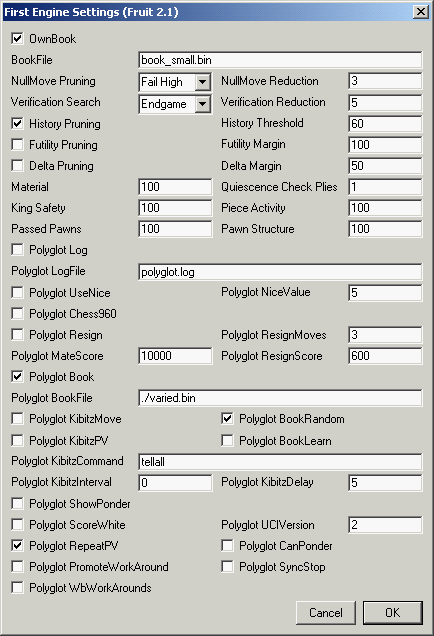
Could you then play the engine, and somehow figure out if it indeed reacts to changing of the settings you make through this menu? That would be immensely helpful!


