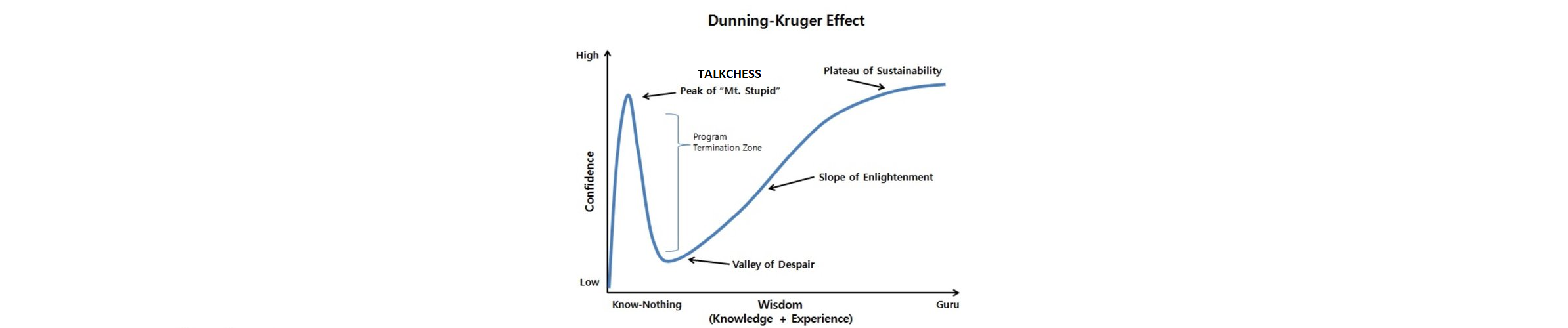Are you checking your temperature while testing Engines?
Moderators: hgm, Rebel, chrisw
-
Chessqueen
- Posts: 5589
- Joined: Wed Sep 05, 2018 2:16 am
- Location: Moving
- Full name: Jorge Picado
Are you checking your temperature while testing Engines?
Be careful not to let it over 75 degrees. SpeedFan is a program that monitors voltages, fan speeds and temperatures in computers with hardware monitor chips. SpeedFan can even access S.M.A.R.T. info and show hard disk temperatures. SpeedFan supports SCSI disks too. SpeedFan can even change the FSB on some hardware (but this should be considered a bonus feature). SpeedFan can access digital temperature sensors and can change fan speeds accordingly, thus reducing noise. SpeedFan works fine with Windows 9x, ME, NT, 2000, 2003, XP, Vista, Windows 7, 2008, Windows 8, Windows 10 and Windows Server 2012. It works with Windows 64 bit too. ==> http://www.almico.com/speedfan.php
Who is 17 years old GM Gukesh 2nd at the Candidate in Toronto?
https://indianexpress.com/article/sport ... t-9281394/
https://indianexpress.com/article/sport ... t-9281394/
-
Luecx
- Posts: 138
- Joined: Thu Jun 18, 2020 9:20 pm
- Full name: Finn Eggers
Re: Are you checking your temperature while testing Engines?
If you would not start every sentence with SpeedFan one could actually listen to this post.Chessqueen wrote: ↑Tue Aug 31, 2021 7:09 am Be careful not to let it over 75 degrees. SpeedFan is a program that monitors voltages, fan speeds and temperatures in computers with hardware monitor chips. SpeedFan can even access S.M.A.R.T. info and show hard disk temperatures. SpeedFan supports SCSI disks too. SpeedFan can even change the FSB on some hardware (but this should be considered a bonus feature). SpeedFan can access digital temperature sensors and can change fan speeds accordingly, thus reducing noise. SpeedFan works fine with Windows 9x, ME, NT, 2000, 2003, XP, Vista, Windows 7, 2008, Windows 8, Windows 10 and Windows Server 2012. It works with Windows 64 bit too. ==> http://www.almico.com/speedfan.php
But let me summarize your post:
- 0 Information on WHY to not go above 75
- 0 Information on HOW to prevent it going above 75
- 100 Information what a tool can do which seems to be completely useless for anyone here.
-
yurikvelo

- Posts: 710
- Joined: Sat Dec 06, 2014 1:53 pm
Re: Are you checking your temperature while testing Engines?
SpeedFan is outdated by decade and was always garbage.
In old days, when it showed at least something (now it doesn't work at all) it was showing weather on Mars.
OpenHardwareMonitor is modern, small, free and working alternative.
There is nothing special about +75C
Also there is nothing special for not topping 100.00% perfomance of CPU is throttling happens or TurboBoost algos do not top highest ever possible frequency.
In old days, when it showed at least something (now it doesn't work at all) it was showing weather on Mars.
OpenHardwareMonitor is modern, small, free and working alternative.
There is nothing special about +75C
Also there is nothing special for not topping 100.00% perfomance of CPU is throttling happens or TurboBoost algos do not top highest ever possible frequency.
-
Frank Quisinsky
- Posts: 6808
- Joined: Wed Nov 18, 2009 7:16 pm
- Location: Gutweiler, Germany
- Full name: Frank Quisinsky
Re: Are you checking your temperature while testing Engines?
Hi there,
strong ist _CoreTemp_ with a lot of possibilities.
I purchase a new Dell notebook XPS-13 for some days.
A problem Dell have on-again-off-again are not-working Bios settings.
Example: Intel Turbo Boost (can be activate in Bios but the activation don't work).
Often I am thinking ... the Dell developer know that and bios settings not working is an intention.
A good solution is _ThrottleStop_.
Here you can check temperature with a Bench test and you can adjust and change bios settings.
I like this tool a lot.
I learn, Intel i7 1185G7 (3.0 Ghz with TuboBoost max. 4.8 Ghz) on Dell XPS-13 can work with max 3.5 Ghz (all 4 main cores, long-time-test).
I can activate TuroBoost with ThrottleStop and found out the 3.5Ghz with ThrottleStop (~ 68-72 degree with 4-cores and 3.5Ghz per
core in my long-time-test).
An example only!
Best
Frank
Nothing again Dell and the wonderful XPS-13 (need it not for chess) but temperature and notebooks ... a big topic!
strong ist _CoreTemp_ with a lot of possibilities.
I purchase a new Dell notebook XPS-13 for some days.
A problem Dell have on-again-off-again are not-working Bios settings.
Example: Intel Turbo Boost (can be activate in Bios but the activation don't work).
Often I am thinking ... the Dell developer know that and bios settings not working is an intention.
A good solution is _ThrottleStop_.
Here you can check temperature with a Bench test and you can adjust and change bios settings.
I like this tool a lot.
I learn, Intel i7 1185G7 (3.0 Ghz with TuboBoost max. 4.8 Ghz) on Dell XPS-13 can work with max 3.5 Ghz (all 4 main cores, long-time-test).
I can activate TuroBoost with ThrottleStop and found out the 3.5Ghz with ThrottleStop (~ 68-72 degree with 4-cores and 3.5Ghz per
core in my long-time-test).
An example only!
Best
Frank
Nothing again Dell and the wonderful XPS-13 (need it not for chess) but temperature and notebooks ... a big topic!
-
Frank Quisinsky
- Posts: 6808
- Joined: Wed Nov 18, 2009 7:16 pm
- Location: Gutweiler, Germany
- Full name: Frank Quisinsky
Re: Are you checking your temperature while testing Engines?
Hi there,
what I like for notebooks is this one:
The temperature I wrote for Dell XPS-13, 4-Cores with TurboBoost and 3.5Ghz are 9 degree lesser.
I think that 3.7 - 3.8 Ghz should be possible in long-time-test.
But again, such an ultra-book like XPS-13 is not the best solution for chess but a good example what you can do with the tool ThrottleStop.
Best
Frank
PS: With TrottleStop you can deactivate power-limits by the producer.
One Example more: Without TurboBoost and a long-time-test 3.0Ghz goes to 2.9, 2.8, 2.7 after around 5 minutes with 4 cores and 4 threads and over 74 degree. I can stopt that with TrottleStop and have a temperature from 75-77 degree. With the cooler I wrote before 9 degree lesser. Really good to have such a strong tool in combination with HW-Info and CPU-Z.
If you trial ... please be informed that you should know what you changed for settings!!
what I like for notebooks is this one:
The temperature I wrote for Dell XPS-13, 4-Cores with TurboBoost and 3.5Ghz are 9 degree lesser.
I think that 3.7 - 3.8 Ghz should be possible in long-time-test.
But again, such an ultra-book like XPS-13 is not the best solution for chess but a good example what you can do with the tool ThrottleStop.
Best
Frank
PS: With TrottleStop you can deactivate power-limits by the producer.
One Example more: Without TurboBoost and a long-time-test 3.0Ghz goes to 2.9, 2.8, 2.7 after around 5 minutes with 4 cores and 4 threads and over 74 degree. I can stopt that with TrottleStop and have a temperature from 75-77 degree. With the cooler I wrote before 9 degree lesser. Really good to have such a strong tool in combination with HW-Info and CPU-Z.
If you trial ... please be informed that you should know what you changed for settings!!
-
Chessqueen
- Posts: 5589
- Joined: Wed Sep 05, 2018 2:16 am
- Location: Moving
- Full name: Jorge Picado
Re: Are you checking your temperature while testing Engines?
Thanks ThrottleStop 9.4.2 is an excellent Application==> https://www.techpowerup.com/download/te ... ottlestop/Frank Quisinsky wrote: ↑Tue Aug 31, 2021 10:44 pm Hi there,
what I like for notebooks is this one:
The temperature I wrote for Dell XPS-13, 4-Cores with TurboBoost and 3.5Ghz are 9 degree lesser.
I think that 3.7 - 3.8 Ghz should be possible in long-time-test.
But again, such an ultra-book like XPS-13 is not the best solution for chess but a good example what you can do with the tool ThrottleStop.
Best
Frank
PS: With TrottleStop you can deactivate power-limits by the producer.
One Example more: Without TurboBoost and a long-time-test 3.0Ghz goes to 2.9, 2.8, 2.7 after around 5 minutes with 4 cores and 4 threads and over 74 degree. I can stopt that with TrottleStop and have a temperature from 75-77 degree. With the cooler I wrote before 9 degree lesser. Really good to have such a strong tool in combination with HW-Info and CPU-Z.
If you trial ... please be informed that you should know what you changed for settings!!
Who is 17 years old GM Gukesh 2nd at the Candidate in Toronto?
https://indianexpress.com/article/sport ... t-9281394/
https://indianexpress.com/article/sport ... t-9281394/
-
Frank Quisinsky
- Posts: 6808
- Joined: Wed Nov 18, 2009 7:16 pm
- Location: Gutweiler, Germany
- Full name: Frank Quisinsky
Re: Are you checking your temperature while testing Engines?
Hope it will helps a bit for chess-system configurations.
Best
Frank
-
JohnW
- Posts: 381
- Joined: Thu Nov 22, 2012 12:20 am
- Location: New Hampshire
Re: Are you checking your temperature while testing Engines?
Am I checking MY temperature? No..