Of course. It is always Windows at fault, and Linux is always the answer.
Weird disc behaviour
Moderator: Ras
-
hgm

- Posts: 28461
- Joined: Fri Mar 10, 2006 10:06 am
- Location: Amsterdam
- Full name: H G Muller
Re: Weird disc behaviour
Note that an SSD ('Solid-State Drive') is not a disc.
-
Modern Times
- Posts: 3806
- Joined: Thu Jun 07, 2012 11:02 pm
-
Eelco de Groot
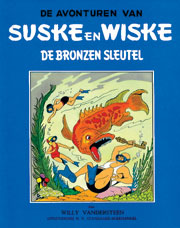
- Posts: 4697
- Joined: Sun Mar 12, 2006 2:40 am
- Full name: Eelco de Groot
Re: Weird disc behaviour
Sounds like a good analysis. Ed could upgrade but then he would have to install everything again I think. If you have to do this every day it would be worth it for sure. If Ed's HP does not have such a NVMe (PCIe instead of SATA I read) typical upgrade prices QueensystemsRas wrote: ↑Sat Nov 30, 2024 12:56 pm440MB/s sounds like an SATA SSD - an HDD probably wouldn't reach that, and the SATA interface bandwidth tops out at 600MB/s. An NVMe SSD should be a lot higher with sequential access. As for why, I think it's the SLC cache of the SSD. 2 bio positions with 40 bytes is around 80GB. Typical PCs have between 16 and 64GB of RAM, so that wouldn't even fit unless you have a PC with unusually much RAM. 80GB is on the order of maginitude I'd expect for the SLC cache of a 1TB drive, though that size often also depends on how full the drive is.
But from what you say then also enough RAMMeerprijs voor: 480GB SSD
- HP Z-Drive Turbo 512GB M.2 Sata € 59,00
- HP Z-Drive Turbo 256GB M.2 NVMe € 69,00 > 6 x sneller als normale SSD
- HP Z-Drive Turbo 512GB M.2 NVMe € 99,00 > 6 x sneller als normale SSD
- HP Z-Drive Turbo 1TB M.2 NVMe € 179,00 > 6 x sneller als normale SSD
- HP Z-Drive Turbo 2TB M.2 NVMe € 289,00 > 6 x sneller als normale SSD
Debugging is twice as hard as writing the code in the first
place. Therefore, if you write the code as cleverly as possible, you
are, by definition, not smart enough to debug it.
-- Brian W. Kernighan
place. Therefore, if you write the code as cleverly as possible, you
are, by definition, not smart enough to debug it.
-- Brian W. Kernighan
-
petero2
- Posts: 734
- Joined: Mon Apr 19, 2010 7:07 pm
- Location: Sweden
- Full name: Peter Osterlund
Re: Weird disc behaviour
This can be implemented by simply making the built-in FILE buffers larger, like this:
Code: Select all
fp1 = fopen(bin_one, "rb");
fp2 = fopen(bin_two, "rb");
int bufSize = 1000000;
setvbuf(fp1, malloc(bufSize), _IOFBF, bufSize);
setvbuf(fp2, malloc(bufSize), _IOFBF, bufSize);
next: x=fread(&k1,8,1,fp1); if (x<1) goto done;
-
Ras
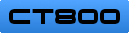
- Posts: 2735
- Joined: Tue Aug 30, 2016 8:19 pm
- Full name: Rasmus Althoff
Re: Weird disc behaviour
When I changed my SATA SSD for an NVME drive, I used the same size and just cloned the whole installation with Clonezilla. Clonezilla was even smart enough to realise that the fstab entries would be off because the device names for SATA and NVMe partitions are different, so it offered to adjust that. Then again, I'm on Linux, and I'm not sure how easy Windows would take that.Eelco de Groot wrote: ↑Fri Dec 06, 2024 9:02 pmEd could upgrade but then he would have to install everything again I think.
Rasmus Althoff
https://www.ct800.net
https://www.ct800.net
-
Rebel

- Posts: 7489
- Joined: Thu Aug 18, 2011 12:04 pm
- Full name: Ed Schröder
Re: Weird disc behaviour
Will try that.petero2 wrote: ↑Fri Dec 06, 2024 10:03 pm This can be implemented by simply making the built-in FILE buffers larger, like this:The buffers will never be freed though, so a real implementation would have to keep track of the allocated memory and deallocate it when no longer needed.Code: Select all
fp1 = fopen(bin_one, "rb"); fp2 = fopen(bin_two, "rb"); int bufSize = 1000000; setvbuf(fp1, malloc(bufSize), _IOFBF, bufSize); setvbuf(fp2, malloc(bufSize), _IOFBF, bufSize); next: x=fread(&k1,8,1,fp1); if (x<1) goto done;
90% of coding is debugging, the other 10% is writing bugs.