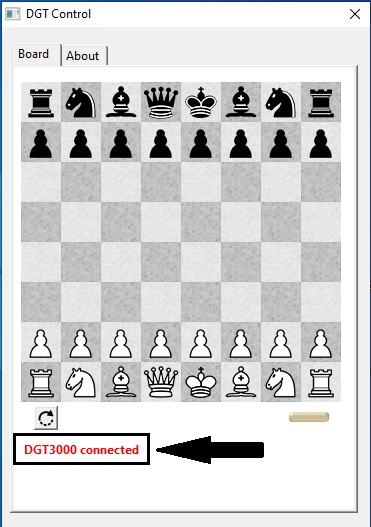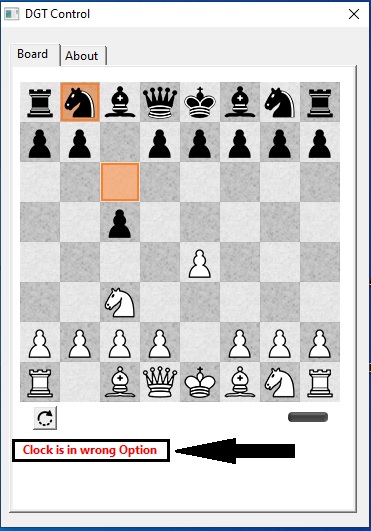The new drivers are already included in LucasChess from version 1.27 or they can be downloaded from my web page:
https://goneill.co.nz/chess.php
Unfortunately DGT never released the Rabbit Plugin for Linux, which meant that LucasChess could support the other boards but not DGT. So I decided to write my own DGT driver. Of course it also works on Windows, so it can be used as an alternative to the Rabbit program if desired. Differences you might notice:
- In LucasChess take back moves are handled automatically while in Rabbit you need to coordinate the take backs on the board with clicking the "Takeback" button on the screen.
- In LucasChess special starting positions are sent to my driver using FEN so castling, en passant rules etc are obeyed. Rabbit only uses the piece positions.
- In Shredder the DGT clock can be used to rewind the times to the start of your move when making a computer move on the board so you don't lose time moving the computers pieces.
- Once in take back mode my screen shows the next take back move on the screen.
- My program can show moves on the DGT3000 clock using SAN but always shows the piece character in upper case. Rabbit shows black pieces in lower case. (For some reason, that really annoys me!)
There are some notes about these new drivers as there are some things I haven't worked out yet and some things I couldn't test:
All drivers (Linux). On some PCs these seem to run OK, on others they don't start at all. If you find they don't start try running:
Code: Select all
sudo apt install libqt5pas1DGT Bluetooth (Windows/Linux). I have been told that it works with these boards but I have also been told that you need the DGT Live programming running at the same time in order to see the COM port (ttyACM0). Try it and see!
Certabo Bluetooth (Linux). This uses the BlueZ library which may, or may not, already be installed on your PC. To avoid causing any issues to other parts of LucasChess at the moment I have kept it separate so to use BT you need to:
Rename LucasChessR/bin/OS/linux/DigitalBoards/libcer.so to something else
Rename LucasChessR/bin/OS/linux/DigitalBoards/libcerBT.so to libcer.so
If it doesn't work try running
Code: Select all
sudo apt-get install libbluetooth-dev