H.G.Muller said in another thread that winboard is the best GUI.
How do you measure it?
I practically use arena3.5 because I see a simple and easy way to install new developement version of stockfish.
Is there a simple way in winboard to install a new stockfish that is not slower than doing it in arena?
In arena I simply click on engines->install new engines and I can go to the directory that the engine is in it and choose it.
I do not see an option to do it in winboard4.8 that is the version that I see in the head of the page in the winboard forum so I suppose to be practically the version that they suggest to use.
http://www.open-aurec.com/wbforum/viewf ... 15c0a70917
about using winboard
Moderators: hgm, Rebel, chrisw
-
Uri Blass
- Posts: 10267
- Joined: Thu Mar 09, 2006 12:37 am
- Location: Tel-Aviv Israel
-
Kotlov

- Posts: 266
- Joined: Fri Jul 10, 2015 9:23 pm
- Location: Russia
Re: about using winboard
In Russian language this situation(with HGM) sounds like:
"Всяк кулик своё болото хвалит." (every wader praises own swamp)
"Всяк кулик своё болото хвалит." (every wader praises own swamp)
-
syzygy
- Posts: 5557
- Joined: Tue Feb 28, 2012 11:56 pm
Re: about using winboard
In Dutch we say Wij van WC-eend adviseren WC-eend (We, the people at Toilet Duck, recommend Toilet Duck).Kotlov wrote:In Russian language this situation(with HGM) sounds like:
"Всяк кулик своё болото хвалит." (every wader praises own swamp)
https://www.youtube.com/watch?v=YsvHeLUOoxs
-
Kotlov

- Posts: 266
- Joined: Fri Jul 10, 2015 9:23 pm
- Location: Russia
Re: about using winboard
lol ))syzygy wrote:Wij van WC-eend adviseren WC-eend (We, the people at Toilet Duck, recommend Toilet Duck).
https://www.youtube.com/watch?v=YsvHeLUOoxs
-
hgm

- Posts: 27787
- Joined: Fri Mar 10, 2006 10:06 am
- Location: Amsterdam
- Full name: H G Muller
Re: about using winboard
In WinBoard you have to click on Engines -> Load 1st/2nd Engine, browse to the executable. In WinBoard 4.8 you would have to tick the UCI checkbox; it doesn't have autodetection of the protocol, since people reported to me that this often gives problems in GUIs that do use it.Uri Blass wrote:In arena I simply click on engines->install new engines and I can go to the directory that the engine is in it and choose it.
In the development version I did implement an experimental auto-detect, and the protocol checkboxes have been replaced by a single combobox, with auto-detect as default setting. So it is pretty similar.
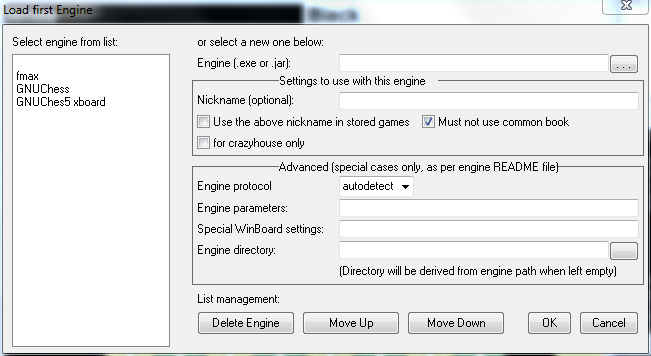
Of course 'installing' for this operation is really a misnomer: 'installing' means downloading the software, and unpacking it in the folder where you want it so that the executable becomes available, and can find its support files. What is described here is really 'registering' the engine for use by the GUI.
It is sort of an embarrasment that the user has to do this at all. (And has to do it for every GUI he wants to use the engine in separately.) Under Linux, when you install a new engine through the package manager, it would automagically appear in the listbox of registered engines on the left part of the dialog, and after Engine -> Load 1st/2nd Engine the user would merely have to click on the engine name there. No browsing would be necessary.
OK, I hear you. But the problem is that not everyone might want to sort the engines alphabetically. Other legitimate ways of sorting would be on frequency of use, release date, playing strength... So much is possible that it is hard to do something that would please everyone.SzG wrote:It is almost the same procedure as in Arena. The only difference, and I admit it is an uncomfortable one, is that the engines are not sorted in alphabetical oreder, you have to rearrange the engine list manually.
I imagine that, as a tester, you have a huge engine list, so that it is essential to preserve a good ordering. But that is not a typical use case.
If the user would want to group the engines to have a hierarchical engine list through which he can navigate by opening/closing groups, rather than having to scroll way down a long list, it becomes almost impossible to automatically place an engine.
-
Ras
- Posts: 2487
- Joined: Tue Aug 30, 2016 8:19 pm
- Full name: Rasmus Althoff
Re: about using winboard
Given that the Winboard website http://hgm.nubati.net/ has been completely unmaintained for years (not even https available!) and offers 4.8.0, or instead links to a forum post where 4.8.0 is also latest stable, the first barrier is actually obtaining a current binary at all.Uri Blass wrote:H.G.Muller said in another thread that winboard is the best GUI.
At least 4.8.0 is only a nice GUI for people who also happen to think that vi is a nice editor.
-
Evert

- Posts: 2929
- Joined: Sat Jan 22, 2011 12:42 am
- Location: NL
Re: about using winboard
I agree vi is crap. However, (g)vim is awsome.Ras wrote:[...] people who also happen to think that vi is a nice editor.
-
MikeGL
- Posts: 1010
- Joined: Thu Sep 01, 2011 2:49 pm
Re: about using winboard
Thanks a lot for the link. Isn't the C++ source required inside the .zip file once binary is being released?SzG wrote:In WinBoard you go to 'Engine', then 'Load engine' where you can browse to the engine's directory and select the engine. THen you can choose an alias for the engine in the same window and also select its protocol. Then under 'First engine settings' you can set its parameters.Uri Blass wrote: In arena I simply click on engines->install new engines and I can go to the directory that the engine is in it and choose it.
I do not see an option to do it in winboard4.8 that is the version that I see in the head of the page in the winboard forum so I suppose to be practically the version that they suggest to use.
It is almost the same procedure as in Arena. The only difference, and I admit it is an uncomfortable one, is that the engines are not sorted in alphabetical oreder, you have to rearrange the engine list manually.
BTW, I use WB 4.9 which can be downloaded at http://hgm.nubati.net/WinBoard-AA.zip.
I downloaded it and tried to navigate and
analyze something. But upon my first 2 minutes I encountered a
minor bug, not sure if this bug is also present on older versions.

The bug is reproducible, just unpack the winboard directory,
without the 3 engines (CrazyWa, Fair-Max, Stockfish) because I have a seperate engine directory used by Arena. So I installed those Arena UCI
engines (SF9, Critter, etc) into Winboard and all went fine, then tried to
analyze using those UCI engines. Click Mode (menu) > Analysis Mode
(Ctrl+A), the engine will run and analyze the position on its Engine#1
window, then try to stop the Analysis by going again to Mode > Analysis
Mode then click (to remove the tick and disable Analysis), you would be
bombarded with messagebox shown in above picture.
Difficult to exit the GUI program once those thousands of msgbox'es appears on your screen. Because the focus is on the
OK button of msgbox and all Menus are blocked out (disabled),
hence only way to kill it is via TaskMgr.exe and killing manually the SF engine, killing the UCI2WB.exe and also killing winboard.exe manually.
But I understand this is a dev version, so no big deal.
I told my wife that a husband is like a fine wine; he gets better with age. The next day, she locked me in the cellar.
-
styx
- Posts: 338
- Joined: Tue Mar 13, 2012 9:59 pm
- Location: Germany
Re: about using winboard
And still there is no good alternative available for playing an engine in Linux OSs. I tried them all. The GUI looks a bit old-fashioned and sometimes is unstable (the whole GUI crashes when there's a problem with an engine) but the functionality is very good (variants!).Ras wrote:Given that the Winboard website http://hgm.nubati.net/ has been completely unmaintained for years (not even https available!) and offers 4.8.0, or instead links to a forum post where 4.8.0 is also latest stable, the first barrier is actually obtaining a current binary at all.Uri Blass wrote:H.G.Muller said in another thread that winboard is the best GUI.
At least 4.8.0 is only a nice GUI for people who also happen to think that vi is a nice editor.
For analysis you use SCID, for engine tournaments you use cutechess, but for playing an engine, you use xboard. Pychess comes close, but it's not quite there.
-
hgm

- Posts: 27787
- Joined: Fri Mar 10, 2006 10:06 am
- Location: Amsterdam
- Full name: H G Muller
Re: about using winboard
Pressing Analyze Mode when already analyzing is supposed to toggle the second engine on and off for analysis (so you can analyze with two engines at once). To switch off analysis you select the mode you want next (e.g. Edit Game).
Apparently Fairy-Max is still selected as second engine, and because you actually removed it from the install WinBoard's attempts to start it run into an error, which is reported in the popup. I am not sure why there are so many popups, I would not have expected WinBoard to try again if launching an engine fails. When launching the first engine fails, it would switch back to game-viewer mode (all engine functions grayed out), but there is no seperate single-engine and two-engine mode. Perhaps I should make it keep track of whether the second engine is valid, and just ignore any later attempts to invoke it (until a new one is loaded through Load Second Engine).
Note that this is a situation that would not normally encountered. I don't know what other GUIs would do when the executable of an 'installed' engine would be deleted, and you then try to use it.
The UI could possibly be improved by changing the menu text of the Analyze Mode into something like 'Double Analysis' when analysing with one engine.
Apparently Fairy-Max is still selected as second engine, and because you actually removed it from the install WinBoard's attempts to start it run into an error, which is reported in the popup. I am not sure why there are so many popups, I would not have expected WinBoard to try again if launching an engine fails. When launching the first engine fails, it would switch back to game-viewer mode (all engine functions grayed out), but there is no seperate single-engine and two-engine mode. Perhaps I should make it keep track of whether the second engine is valid, and just ignore any later attempts to invoke it (until a new one is loaded through Load Second Engine).
Note that this is a situation that would not normally encountered. I don't know what other GUIs would do when the executable of an 'installed' engine would be deleted, and you then try to use it.
The UI could possibly be improved by changing the menu text of the Analyze Mode into something like 'Double Analysis' when analysing with one engine.