I am afraid I do not know how to share a screenshot, but I notice Stockfish 13 with it's new evaluation while analyzing a position. I set it to analyze a position and the output looks a bit like this:
+/= 55%
at the top
then it gives the line being analyzed and at the bottom says:
White is slightly better: +/= (55% + 15% = 78% - 6%) Depth: 51/68 01:06:24 10332MN
Any idea how to read this?
Stockfish 13 Under Chessbase 16 Question
Moderators: hgm, Rebel, chrisw
-
Cornfed
- Posts: 511
- Joined: Sun Apr 26, 2020 11:40 pm
- Full name: Brian D. Smith
-
Jim Logan
- Posts: 72
- Joined: Thu Mar 09, 2006 4:14 am
- Location: Nevada, USA
Re: Stockfish 13 Under Chessbase 16 Question
Right click the engine pane and deselect "Display Win Probability". You may have to remove the engine and restart, but that will give you the display you are used to. I think you would read this current position display as 15% chance of a win, 78% chance of a draw and 6% chance of a loss.
-
Cornfed
- Posts: 511
- Joined: Sun Apr 26, 2020 11:40 pm
- Full name: Brian D. Smith
Re: Stockfish 13 Under Chessbase 16 Question
Well...I do not want to go back the old display!Jim Logan wrote: ↑Wed Feb 24, 2021 6:34 am Right click the engine pane and deselect "Display Win Probability". You may have to remove the engine and restart, but that will give you the display you are used to. I think you would read this current position display as 15% chance of a win, 78% chance of a draw and 6% chance of a loss.
In some way...If what you says is correct, this seems to make so much more sense for analysis...even 'playing', it is more akin to how people think about a position and how they want to proceed.
I was wondering if this was written down anywhere - but what you say does make sense. Thanks!
-
Cornfed
- Posts: 511
- Joined: Sun Apr 26, 2020 11:40 pm
- Full name: Brian D. Smith
Re: Stockfish 13 Under Chessbase 16 Question
Too late to edit, but while I like the idea, I have to wonder just how Stockfish 13 comes up with those numbers within Chessbase...Cornfed wrote: ↑Wed Feb 24, 2021 6:57 amWell...I do not want to go back the old display!Jim Logan wrote: ↑Wed Feb 24, 2021 6:34 am Right click the engine pane and deselect "Display Win Probability". You may have to remove the engine and restart, but that will give you the display you are used to. I think you would read this current position display as 15% chance of a win, 78% chance of a draw and 6% chance of a loss.
In some way...If what you says is correct, this seems to make so much more sense for analysis...even 'playing', it is more akin to how people think about a position and how they want to proceed.
I was wondering if this was written down anywhere - but what you say does make sense. Thanks!
-
NoChessNoLife
- Posts: 16
- Joined: Thu Feb 18, 2021 10:06 pm
- Full name: Lev Chen
Re: Stockfish 13 Under Chessbase 16 Question
It is displaying the percentages for WDL, that is, Win% Draw% Loss%.Cornfed wrote: ↑Wed Feb 24, 2021 6:15 am I am afraid I do not know how to share a screenshot, but I notice Stockfish 13 with it's new evaluation while analyzing a position. I set it to analyze a position and the output looks a bit like this:
+/= 55%
at the top
then it gives the line being analyzed and at the bottom says:
White is slightly better: +/= (55% + 15% = 78% - 6%) Depth: 51/68 01:06:24 10332MN
Any idea how to read this?
The 55% is the overall average, 15% is the Win%, 78% is Draw%, 6% is the Loss%.
Basically, a player would understand that the position is dynamically equal, and that the side to move is slightly better since it has 15% Win.
I prefer the new WDL output over the old centipawns output. Getting information based on WDL is much more helpful than the old centipawns like 0.35, what is 0.35?
WDL provides a more clear picture overview of the position.
-
Ajedrecista
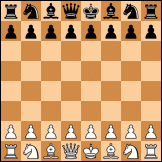
- Posts: 1971
- Joined: Wed Jul 13, 2011 9:04 pm
- Location: Madrid, Spain.
Re: Stockfish 13 under Chessbase 16 question.
Hello Brian:
Re: Stockfish 13 merged on GitHub.
Regards from Spain.
Ajedrecista.
Your question is answered in other thread:
Re: Stockfish 13 merged on GitHub.
Regards from Spain.
Ajedrecista.
-
simonizeourwatches
- Posts: 11
- Joined: Thu Feb 18, 2021 6:56 pm
- Full name: THOMAS PEEBLES
Re: Stockfish 13 Under Chessbase 16 Question
Running stockfish 13 engine in the fat fritz 2 gui, I have the "Display Win Probability" deselected, and while the engine is running, the evaluation displays the traditional number, + or -. But when I copy the engine output to the notation the gui usually changes the evaluation number to a % format. Sometimes it copies the number to the notation correctly, but usually not. Is there a setting to force the gui to behave correctly?Jim Logan wrote: ↑Wed Feb 24, 2021 6:34 am Right click the engine pane and deselect "Display Win Probability". You may have to remove the engine and restart, but that will give you the display you are used to. I think you would read this current position display as 15% chance of a win, 78% chance of a draw and 6% chance of a loss.