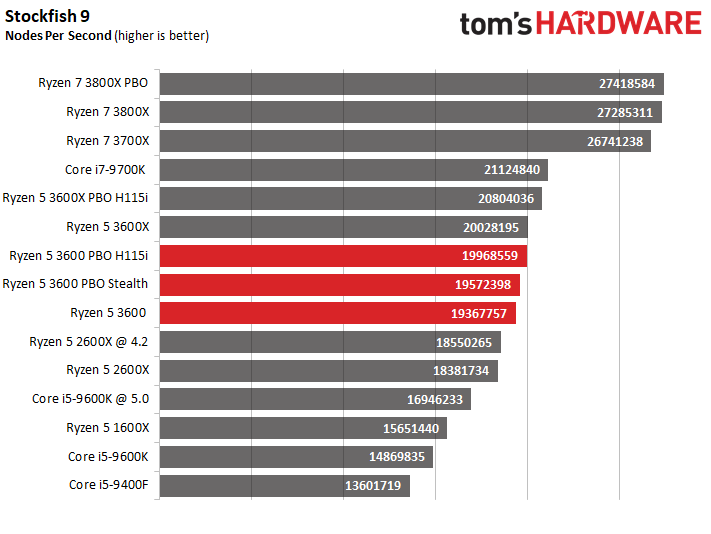There's a huge difference between "plays games" and "is a gamer". Maybe we should start a poll thread to ask who here considers themselves a gamer. (What would the poll options be?) I don't think I know any true gamers.mmt wrote: ↑Tue Feb 04, 2020 10:51 pm additional CPU cores will do little for most users but a fast GPU will make a big difference in games and VR for desktops. 35% of total U.S. population plays games on a PC https://www.pcgamesn.com/pc-gamers-vs-c ... rs-numbers. Some may play browser games only, so let's say 25%. But an average household in the U.S. is 2.6 people, so the percentage of PCs being used for games is high. There are many fewer users who have any use for more than 4 cores.
Those who have no use for more than 4 cores and who don't like unused cores on their computers will be forced to go for a laptop, by the looks of what we've seen, because the budget desktop we looked at has a 6-core CPU.