Could you enter an option to set an Offset as we can do at Bayeselo?
=> https://i.postimg.cc/1tyGtRRg/Screenshot-1.png
Banksia GUI released
Moderators: hgm, Rebel, chrisw
-
huanhuan
- Posts: 43
- Joined: Fri Apr 09, 2021 12:17 pm
- Full name: Ibrahim Adam
-
phhnguyen

- Posts: 1434
- Joined: Wed Apr 21, 2010 4:58 am
- Location: Australia
- Full name: Nguyen Hong Pham
Re: Banksia GUI released
Thanks for the suggestion. It will be implemented for the next release.huanhuan wrote: ↑Sun Apr 18, 2021 10:17 am Could you enter an option to set an Offset as we can do at Bayeselo?
=> https://i.postimg.cc/1tyGtRRg/Screenshot-1.png
https://banksiagui.com
The most features chess GUI, based on opensource Banksia - the chess tournament manager
The most features chess GUI, based on opensource Banksia - the chess tournament manager
-
phhnguyen

- Posts: 1434
- Joined: Wed Apr 21, 2010 4:58 am
- Location: Australia
- Full name: Nguyen Hong Pham
Version 0.40 beta released
Version 0.40 beta released
Fixed bugs:
* Fixed (almost) freezing problem
* Crash sometimes when creating a new Lichess bot
Improvements/New features:
* Analyze a game: can go backward
* Tournament result: crosstable could show details and long details; set up Elo offset; text result sort by Elo and score
* Tournament opening: better scheme to select PGN/EDP books; can set depth limit for PGN book
* Mark the square of in-check King (below image)
The most important thing about this version is to fix the freezing problem (which sometimes happens when watching a game going to finish). If the fix works, we will consider it as one big step closer to official versions (remove the word "beta") or even version 1.0.

Fixed bugs:
* Fixed (almost) freezing problem
* Crash sometimes when creating a new Lichess bot
Improvements/New features:
* Analyze a game: can go backward
* Tournament result: crosstable could show details and long details; set up Elo offset; text result sort by Elo and score
* Tournament opening: better scheme to select PGN/EDP books; can set depth limit for PGN book
* Mark the square of in-check King (below image)
The most important thing about this version is to fix the freezing problem (which sometimes happens when watching a game going to finish). If the fix works, we will consider it as one big step closer to official versions (remove the word "beta") or even version 1.0.

https://banksiagui.com
The most features chess GUI, based on opensource Banksia - the chess tournament manager
The most features chess GUI, based on opensource Banksia - the chess tournament manager
-
AdminX

- Posts: 6339
- Joined: Mon Mar 13, 2006 2:34 pm
- Location: Acworth, GA
Re: Version 0.40 beta released
Backward Analysis! That is AWESOME !!!phhnguyen wrote: ↑Mon Apr 19, 2021 11:50 am Version 0.40 beta released
Fixed bugs:
* Fixed (almost) freezing problem
* Crash sometimes when creating a new Lichess bot
Improvements/New features:
* Analyze a game: can go backward
* Tournament result: crosstable could show details and long details; set up Elo offset; text result sort by Elo and score
* Tournament opening: better scheme to select PGN/EDP books; can set depth limit for PGN book
* Mark the square of in-check King (below image)
The most important thing about this version is to fix the freezing problem (which sometimes happens when watching a game going to finish). If the fix works, we will consider it as one big step closer to official versions (remove the word "beta") or even version 1.0.

"Good decisions come from experience, and experience comes from bad decisions."
__________________________________________________________________
Ted Summers
__________________________________________________________________
Ted Summers
-
AlexChess

- Posts: 1487
- Joined: Sat Feb 06, 2021 8:06 am
- Full name: Alex Morales
Re: Version 0.40 beta released
Thank you!phhnguyen wrote: ↑Mon Apr 19, 2021 11:50 am Version 0.40 beta released
Fixed bugs:
* Fixed (almost) freezing problem
* Crash sometimes when creating a new Lichess bot
Improvements/New features:
* Analyze a game: can go backward
* Tournament result: crosstable could show details and long details; set up Elo offset; text result sort by Elo and score
* Tournament opening: better scheme to select PGN/EDP books; can set depth limit for PGN book
* Mark the square of in-check King (below image)
The most important thing about this version is to fix the freezing problem (which sometimes happens when watching a game going to finish). If the fix works, we will consider it as one big step closer to official versions (remove the word "beta") or even version 1.0.

Just updated on Mac mini M1 And works fine. Very useful the Elo offset setting!
Chess engines and dedicated chess computers fan since 1981  Mac mini M1 8GB-256GB, Windows 11 & Ubuntu ARM64.
Mac mini M1 8GB-256GB, Windows 11 & Ubuntu ARM64.
ProteusSF Dev Forum TROLLS KINDERGARTEN
ProteusSF Dev Forum TROLLS KINDERGARTEN
-
giorgio
- Posts: 2
- Joined: Thu Jul 26, 2007 9:07 am
Re: Banksia GUI released
Nice to see this tool is still under development.giorgio wrote: ↑Sun Sep 06, 2020 11:22 am Hi phhnguyen,
first of all, congratulations for the great job you are doing.
After some days I'm using Banksia, I would have to report a bug and, if possible, some suggestions.
The bug occurs when I run a tournament. If I pause it (concurrency = 0) and exit the application as soon as the current game is over, I get an application error.
To avoid this I have to clean all the remaining information from the last game (Engine info, Moves and Score graph).
If I open a new game tab (human vs human) the information of those panels are still there, and again, if I exit the application, the error occurs.
If I open a second tab, those panels finally get clear and I can now exit without problems.
It seems that some information of the last game remains allocated and it cause an exception on exit.
My system has Win7 home edition, CPU i7 and 8GB of ram.
Suggestions (sorted by preference)
1) Assign a default elo (e.g. 2000 or 3000) when a new engine is created. Then apply the changes to any engine elo, based on the performance achieved in tournaments. It would be like an overall and historical performance indicator for its engine.
2) When a new tournament is created, sort the game list so that each engine has played at least one game before any other engine plays the second one. It would be like in a real live tournament. For example, in the simplest case, if there are 4 players, the current game list (without shuffling) is P1-P2 P1-P3 P1-P4 P2-P3 P2-P4 P3-P4, my proposal is to get P1-P2 P3-P4 P1-P3 P2-P4 P1-P4 P2-P3.
3) Remember, on application restart, which tab was selected in the tournament result panel, or save this information with the layout. Otherwise, make it possible to change the order of the tabs and save it.
4) Draw the whole crosstable of the tournament since the start, with all the cells empty of course.
I update this old post of mine, hoping it could be helpful.
There are some bugs, and some suggestions, maybe in most cases I ask too much, don't consider them.
BUGS
1) When an engine-engine game ends, if there is not an open human-human tab, the "Engine info" are not cleared, and any following user action causes an application crash.
2) Banksia, while running, allocates more and more ram, it seems that something is not released. This can be easily verified running the windows task manager and let the application running. I found that, just after the application start the usual ram load is about 80-90mb, but after 9-10 hours of continous run (and more than 500 games played) the load was more than 1gb. This caused also some big lags in responsivity.
3) When a tournament is loaded, the original time control is not restored, but Banksia keeps the current settimg and apply it to the loaded tournament.
FEATURES
1) Add an option "Rated" in tournament setup. This causes that the ELO changes in the tournament will be applied to the overall ELO of engines.
2) When a new tournament is created, sort the game list according to the point 2) of my old post.
USABILITY
1) Every new tournament will be automatically saved (with a self-generated name), and every game played in a tournament will be automatically saved. This means that the "Tournament Load/Save" window will be an "History of Played Tournament" and it will be used only to resume a not terminated tournament (or review an old one). Deletion of unwanted tournaments will be still available, of course.
2) Reopen the played games from the game list in a more friendly way. The only way I have found is to right click the game, select "Copy PGN of game XXX" menu item, and the type "CTRL-V" to open it in a new tab. It would be nice if there was a more direct shortcut, e.g. double clicking on the game in the list, or an "open&view" context menù, or even double clicking directly the result in the cross-table.
3) Remember the tab selected in "Tournament Results".
4) Remmeber the "action" for the game list (none, open games, open&view)
5) Scroll the game list to the game of the tab currently selected.
LAYOUT
1) I would like a layout of the game tab where the players info (name, logo, elo, time) will be each on their own side of the board.
2) Option to switch the side of engine in "Engine Info" window, and option to tie it to the White/Black side in the game tab board.
With these two options, I could have every information about each player in the same side, and could easily switch them up and down.
A screenshot of what I'm trying to describe follows.
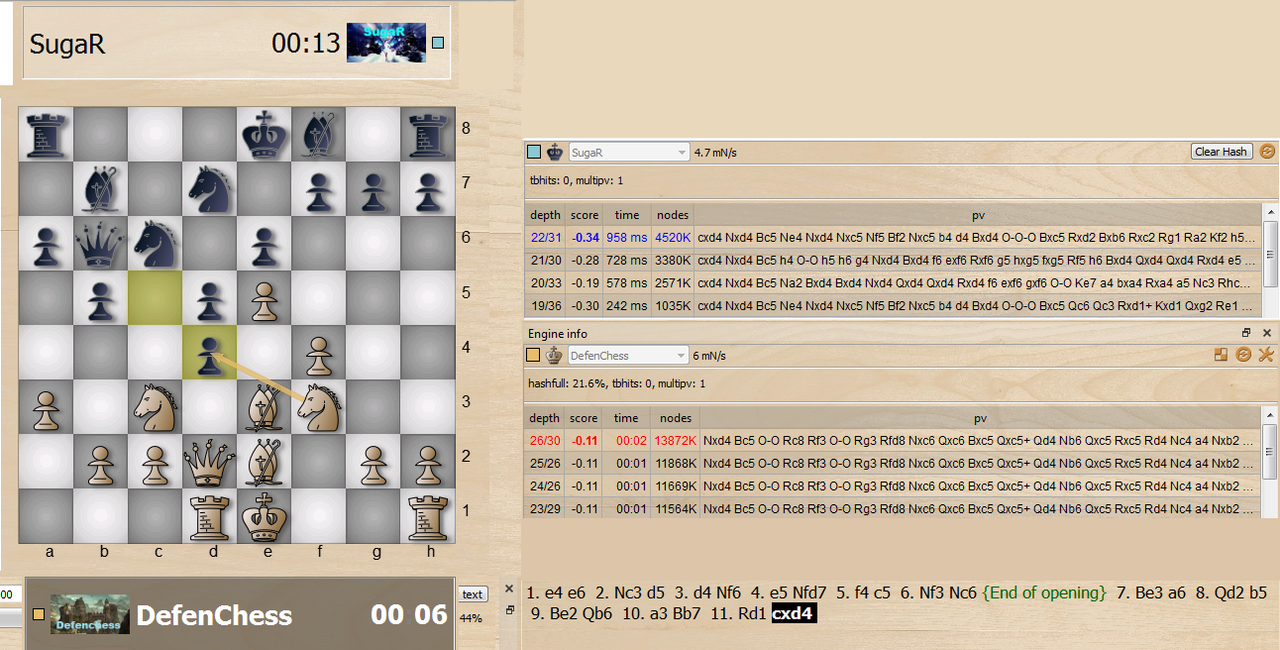
-
huanhuan
- Posts: 43
- Joined: Fri Apr 09, 2021 12:17 pm
- Full name: Ibrahim Adam
Re: Banksia GUI released
Thank you for including the 'Offset' option at Banksia.
Actually, what I mean is the Offset option to a specific player.
=> https://i.postimg.cc/1tyGtRRg/Screenshot-1.png
For example in the SS above, I want to set the 'Offset 2654' to Morphy. So, Elo for other players are measured relative to Morphy's Elo which is 2654.
So maybe you can include this option to banksia => Offset [ELO] [Player] as in SS above.
Thank you
Actually, what I mean is the Offset option to a specific player.
=> https://i.postimg.cc/1tyGtRRg/Screenshot-1.png
For example in the SS above, I want to set the 'Offset 2654' to Morphy. So, Elo for other players are measured relative to Morphy's Elo which is 2654.
So maybe you can include this option to banksia => Offset [ELO] [Player] as in SS above.
Thank you
-
AlexChess

- Posts: 1487
- Joined: Sat Feb 06, 2021 8:06 am
- Full name: Alex Morales
Re: Banksia GUI released
Hi phhnguyen,

On build 0.40 when I try to merge 2 tournament pgn files created with BanksiaGUI, I always get this error:
Regards, AlexChess

On build 0.40 when I try to merge 2 tournament pgn files created with BanksiaGUI, I always get this error:
Code: Select all
Process: BanksiaGUI [43236]
Path: /Applications/BanksiaGui.app/Contents/MacOS/BanksiaGUI
Identifier: softgaroo.banksia
Version: ???
Code Type: X86-64 (Translated)
Parent Process: ??? [1]
Responsible: BanksiaGUI [43236]
User ID: 501
Date/Time: 2021-04-23 16:23:33.280 +0200
OS Version: macOS 11.3 (20E232)
Report Version: 12
Anonymous UUID: 719DBD8E-121B-8609-CF17-303D91EA52E9
Time Awake Since Boot: 100000 seconds
System Integrity Protection: enabled
Crashed Thread: 14 TaskThread
Exception Type: EXC_BAD_ACCESS (SIGSEGV)
Exception Codes: KERN_INVALID_ADDRESS at 0x000000000000000c
Exception Note: EXC_CORPSE_NOTIFY
Termination Signal: Segmentation fault: 11
Termination Reason: Namespace SIGNAL, Code 0xb
Terminating Process: exc handler [43236]
Chess engines and dedicated chess computers fan since 1981  Mac mini M1 8GB-256GB, Windows 11 & Ubuntu ARM64.
Mac mini M1 8GB-256GB, Windows 11 & Ubuntu ARM64.
ProteusSF Dev Forum TROLLS KINDERGARTEN
ProteusSF Dev Forum TROLLS KINDERGARTEN
-
phhnguyen

- Posts: 1434
- Joined: Wed Apr 21, 2010 4:58 am
- Location: Australia
- Full name: Nguyen Hong Pham
Re: Banksia GUI released
Thanks a lot for such a long and full detail report/suggestion! I have added them to my todo list. Some will be fixed/implemented soon for the next release.giorgio wrote: ↑Thu Apr 22, 2021 11:22 amNice to see this tool is still under development.giorgio wrote: ↑Sun Sep 06, 2020 11:22 am Hi phhnguyen,
first of all, congratulations for the great job you are doing.
After some days I'm using Banksia, I would have to report a bug and, if possible, some suggestions.
The bug occurs when I run a tournament. If I pause it (concurrency = 0) and exit the application as soon as the current game is over, I get an application error.
To avoid this I have to clean all the remaining information from the last game (Engine info, Moves and Score graph).
If I open a new game tab (human vs human) the information of those panels are still there, and again, if I exit the application, the error occurs.
If I open a second tab, those panels finally get clear and I can now exit without problems.
It seems that some information of the last game remains allocated and it cause an exception on exit.
My system has Win7 home edition, CPU i7 and 8GB of ram.
Suggestions (sorted by preference)
1) Assign a default elo (e.g. 2000 or 3000) when a new engine is created. Then apply the changes to any engine elo, based on the performance achieved in tournaments. It would be like an overall and historical performance indicator for its engine.
2) When a new tournament is created, sort the game list so that each engine has played at least one game before any other engine plays the second one. It would be like in a real live tournament. For example, in the simplest case, if there are 4 players, the current game list (without shuffling) is P1-P2 P1-P3 P1-P4 P2-P3 P2-P4 P3-P4, my proposal is to get P1-P2 P3-P4 P1-P3 P2-P4 P1-P4 P2-P3.
3) Remember, on application restart, which tab was selected in the tournament result panel, or save this information with the layout. Otherwise, make it possible to change the order of the tabs and save it.
4) Draw the whole crosstable of the tournament since the start, with all the cells empty of course.
I update this old post of mine, hoping it could be helpful.
There are some bugs, and some suggestions, maybe in most cases I ask too much, don't consider them.
BUGS
1) When an engine-engine game ends, if there is not an open human-human tab, the "Engine info" are not cleared, and any following user action causes an application crash.
2) Banksia, while running, allocates more and more ram, it seems that something is not released. This can be easily verified running the windows task manager and let the application running. I found that, just after the application start the usual ram load is about 80-90mb, but after 9-10 hours of continous run (and more than 500 games played) the load was more than 1gb. This caused also some big lags in responsivity.
3) When a tournament is loaded, the original time control is not restored, but Banksia keeps the current settimg and apply it to the loaded tournament.
FEATURES
1) Add an option "Rated" in tournament setup. This causes that the ELO changes in the tournament will be applied to the overall ELO of engines.
2) When a new tournament is created, sort the game list according to the point 2) of my old post.
USABILITY
1) Every new tournament will be automatically saved (with a self-generated name), and every game played in a tournament will be automatically saved. This means that the "Tournament Load/Save" window will be an "History of Played Tournament" and it will be used only to resume a not terminated tournament (or review an old one). Deletion of unwanted tournaments will be still available, of course.
2) Reopen the played games from the game list in a more friendly way. The only way I have found is to right click the game, select "Copy PGN of game XXX" menu item, and the type "CTRL-V" to open it in a new tab. It would be nice if there was a more direct shortcut, e.g. double clicking on the game in the list, or an "open&view" context menù, or even double clicking directly the result in the cross-table.
3) Remember the tab selected in "Tournament Results".
4) Remmeber the "action" for the game list (none, open games, open&view)
5) Scroll the game list to the game of the tab currently selected.
LAYOUT
1) I would like a layout of the game tab where the players info (name, logo, elo, time) will be each on their own side of the board.
2) Option to switch the side of engine in "Engine Info" window, and option to tie it to the White/Black side in the game tab board.
With these two options, I could have every information about each player in the same side, and could easily switch them up and down.
A screenshot of what I'm trying to describe follows.
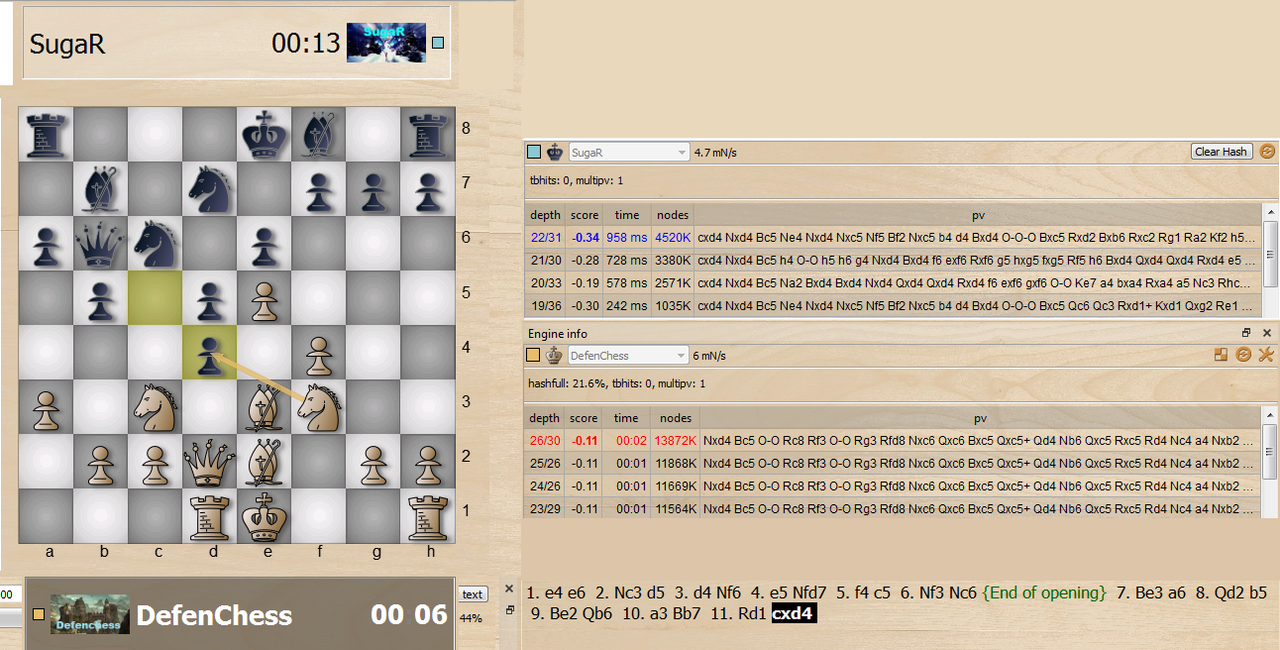
https://banksiagui.com
The most features chess GUI, based on opensource Banksia - the chess tournament manager
The most features chess GUI, based on opensource Banksia - the chess tournament manager
-
phhnguyen

- Posts: 1434
- Joined: Wed Apr 21, 2010 4:58 am
- Location: Australia
- Full name: Nguyen Hong Pham
Re: Banksia GUI released
Thanks for the suggestion. I will implement it.huanhuan wrote: ↑Fri Apr 23, 2021 10:59 am Thank you for including the 'Offset' option at Banksia.
Actually, what I mean is the Offset option to a specific player.
=> https://i.postimg.cc/1tyGtRRg/Screenshot-1.png
For example in the SS above, I want to set the 'Offset 2654' to Morphy. So, Elo for other players are measured relative to Morphy's Elo which is 2654.
So maybe you can include this option to banksia => Offset [ELO] [Player] as in SS above.
Thank you
https://banksiagui.com
The most features chess GUI, based on opensource Banksia - the chess tournament manager
The most features chess GUI, based on opensource Banksia - the chess tournament manager