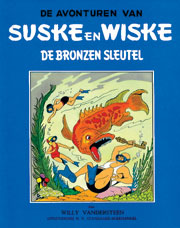Thanks for the info.
My officemate, a native of India, told me ghand refers to butt or ass.
I think backup is the most important, the others like below are useless:
[*] Do not open attachments if you do not know who sent them.
[*] Do not open attachments until you confirm that the person actually sent you them,
[*] Scan attachments with tools like VirusTotal.
[*] Do not connect Remote Desktop Services directly to the Internet. Instead, make sure they can only be accessed by logging into a VPN first.
[*] Use hard passwords and never reuse the same password at multiple sites.
Useless because the above won't help you if you get the ransomware via driveby download or autodownload after you visited questionable sites
(not just porn sites, but from recipe sites, lyrics sites, religious sites, parenting sites, medical sites etc.). I experienced this when I was watching funny video in a blog and i noticed the latency or time to buffer increased, when I minimised the browser there's a huge .exe file sitting down on my /user/Desktop/ folder. I sent that fiile to VirusTotal then it was positive for Trojan/RAT so I deleted the binary.
Eelco de Groot wrote: ↑Sat Sep 29, 2018 2:28 pm
Just a warning. Had not heard about this yet.
https://nos.nl/artikel/2252585-nieuwe-r ... uters.html
It is ransomware that locks all your files. After paying 1000 Euro you can get them restored. They even have a helpdesk installed. The virus avoids Russian computers. This may be a ruse, to blame Russians. There is no cure, because the virus is constantly being changed to circumvent anti virus programs. Of course, general practices still apply and can help a bit.
I copy some general advice from
https://www.bleepingcomputer.com/news/s ... nsom-note/
I hope that site itself is safe.
- Backup, Backup, Backup!
- Do not open attachments if you do not know who sent them.
- Do not open attachments until you confirm that the person actually sent you them,
- Scan attachments with tools like VirusTotal.
- Do not connect Remote Desktop Services directly to the Internet. Instead, make sure they can only be accessed by logging into a VPN first.
- Make sure all Windows updates are installed as soon as they come out! Also make sure you update all programs, especially Java, Flash, and Adobe Reader. Older programs contain security vulnerabilities that are commonly exploited by malware distributors. Therefore it is important to keep them updated.
- Make sure you use have some sort of security software installed that uses behavioral detections or white list technology. White listing can be a pain to train, but if your willing to stock with it, could have the biggest payoffs.
- Use hard passwords and never reuse the same password at multiple sites.
- BACKUP!
Install good antivirus software. Be extra careful with any executables of doubtful origin (chessprograms!). Use a phone if you have that to communicate (e-mail, What'sApp), because I don't think Android is affected by this (not totally sure about that though). Block (mal) advertising as that is mentioned as a tool to spread the virus.
But of course you knew all this.
I told my wife that a husband is like a fine wine; he gets better with age. The next day, she locked me in the cellar.