Does such a tool exist? I would like to do some stats on a test sample, which needs the moves separated per player for better usage.
The stats will be done on eval/depth/time info, thus it should keep those of course.
Guenther
Tool for splitting white and black moves into diff. files?
Moderators: hgm, Rebel, chrisw
-
Guenther

- Posts: 4605
- Joined: Wed Oct 01, 2008 6:33 am
- Location: Regensburg, Germany
- Full name: Guenther Simon
-
Dann Corbit
- Posts: 12538
- Joined: Wed Mar 08, 2006 8:57 pm
- Location: Redmond, WA USA
Re: Tool for splitting white and black moves into diff. file
You can turn a PGN game into EPD records.
For instance, pgn2fen can do this.
Like this:
pgn2fen pgnfile.pgn -e -l > epdfile.epd
Then you can easily pick out the moves by color by filtering on the records.
You could use grep or sed or python or whatever you are comfortable with.
For instance:
grep " w " epdfile.epd > white.epd
grep " b " epdfile.epd > black.epd
For instance, pgn2fen can do this.
Like this:
pgn2fen pgnfile.pgn -e -l > epdfile.epd
Then you can easily pick out the moves by color by filtering on the records.
You could use grep or sed or python or whatever you are comfortable with.
For instance:
grep " w " epdfile.epd > white.epd
grep " b " epdfile.epd > black.epd
Taking ideas is not a vice, it is a virtue. We have another word for this. It is called learning.
But sharing ideas is an even greater virtue. We have another word for this. It is called teaching.
But sharing ideas is an even greater virtue. We have another word for this. It is called teaching.
-
Guenther

- Posts: 4605
- Joined: Wed Oct 01, 2008 6:33 am
- Location: Regensburg, Germany
- Full name: Guenther Simon
Re: Tool for splitting white and black moves into diff. file
Hi Dann, this won't help me, because I am practically only interested in score/depth/time info for each move to follow the right player.Dann Corbit wrote:You can turn a PGN game into EPD records.
For instance, pgn2fen can do this.
Like this:
pgn2fen pgnfile.pgn -e -l > epdfile.epd
Then you can easily pick out the moves by color by filtering on the records.
You could use grep or sed or python or whatever you are comfortable with.
For instance:
grep " w " epdfile.epd > white.epd
grep " b " epdfile.epd > black.epd
The move itself is not interesting for my stats, just the move number.
I think Ferdinand once showed an example which had such an output,
but this was in preparation for a tool which is not released yet.
-
Ajedrecista
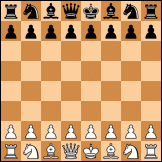
- Posts: 1968
- Joined: Wed Jul 13, 2011 9:04 pm
- Location: Madrid, Spain.
Re: Tool for splitting white and black moves into diff. file
Hello Guenther:
Then, if the info is between curly brackets, you can delete anything outside {} with:
Then delete the blank lines with:
Then, making one line with each {}:
Deleting the first blank line and then only keep the odd lines (white moves) or even lines (black moves) to different files:
Delete every other line in notepad++
I know it is too much work for only one game. I said one game and not multiple games because the method will work for the first game, but it can end with white move or black move and it can not be assure that every odd line is a white move for the rest of the games.
Furthermore, I have not tested if { starts in a line and } starts in the next one... and I delete move numbers, but in one game, it could be parsed somehow with the line number.
I know, too much complications for just one game. There must be simpler solutions. Good luck!
Regards from Spain.
Ajedrecista.
Maybe regex? I have tried a made-up example with Notepad++. If you have a PGN of one game, you can get rid of tags with:Guenther wrote:Hi Dann, this won't help me, because I am practically only interested in score/depth/time info for each move to follow the right player.
The move itself is not interesting for my stats, just the move number.
I think Ferdinand once showed an example which had such an output,
but this was in preparation for a tool which is not released yet.
Code: Select all
Search mode: Regular expression
Find:
^\[.*
Replace:
$1Code: Select all
Search mode: Regular expression
Find:
.*?(\{.*?\}).*?
Replace:
$1Code: Select all
Search mode: Extended
Find:
\r
Replace:
(Replace with nothing).Code: Select all
Search mode: Extended
Find:
{
Replace:
\r\n{Delete every other line in notepad++
You can delete { and } later. Info will be splitted between white side and black side, but score-depth-time info will be together.Jasper wrote:Open the replace menu, fill in ([^\n]*\n)[^\n]*\n in the "Find what" box and $1 in the "Replace with" box. Then select regular expression for the search mode, click replace all and every second line is deleted.
You can build similar regexes if you want to do something similar. For example, (([^\n]*\n){a})[^\n]*\n will replace every nth line if you replace a by n - 1 and [^\n]*\n([^\n]*\n) will let you keep even lines instead of odd ones.
I know it is too much work for only one game. I said one game and not multiple games because the method will work for the first game, but it can end with white move or black move and it can not be assure that every odd line is a white move for the rest of the games.
Furthermore, I have not tested if { starts in a line and } starts in the next one... and I delete move numbers, but in one game, it could be parsed somehow with the line number.
I know, too much complications for just one game. There must be simpler solutions. Good luck!
Regards from Spain.
Ajedrecista.
-
Guenther

- Posts: 4605
- Joined: Wed Oct 01, 2008 6:33 am
- Location: Regensburg, Germany
- Full name: Guenther Simon
Re: Tool for splitting white and black moves into diff. file
Thanks for the interest Jesus! I found a good workaround which makes it easier and allows to omit a few regex steps by preprocessing the pgn file in Scid.Ajedrecista wrote:Hello Guenther:
Maybe regex? I have tried a made-up example with Notepad++. If you have a PGN of one game, you can get rid of tags with:Guenther wrote:Hi Dann, this won't help me, because I am practically only interested in score/depth/time info for each move to follow the right player.
The move itself is not interesting for my stats, just the move number.
I think Ferdinand once showed an example which had such an output,
but this was in preparation for a tool which is not released yet.
...
I know, too much complications for just one game. There must be simpler solutions. Good luck!
Regards from Spain.
Ajedrecista.
There are several options for pgn filter export e.g. adding ... + move no. for Black moves and 2 column output.
After that it was quite easy to acchieve my (current) goal. (BTW I always use an old version UltraEdit for regex operations - it's quite good in loading big files and has a lot of options)
e.g.
outW.pgn
Code: Select all
[Event "asmFish 191017 4CPU 40/4 Gauntlet"];
[Site "Dual X5670"];
[Date "2017.10.29"];
[Round "1"];
[White "asmFish 191017 64-bit 4CPU"];
[Black "Andscacs 0.92 64-bit 4CPU"];
[Result "1-0"];
[ECO "A35"];
[Opening "English"];
[PlyCount "138"];
[Termination "adjudication"];
[TimeControl "40/120"];
[Variation "Symmetrical Variation"];
1.{book};
2.{book};
3.{book};
4.{book};
5.{book};
6.{book};
7.{book};
8.{book};
9.{book};
10.{-0.23/25 13s};
11.{-0.30/26 4.2s};
12.{-0.30/24 0.48s};
13.{-0.24/27 3.3s};
14.{-0.26/24 3.6s};
15.{-0.26/25 6.6s};
16.{-0.25/26 5.1s};
17.{-0.21/25 0.51s};
18.{-0.25/27 4.5s};
19.{-0.23/22 0.45s};
20.{-0.16/26 4.1s};
21.{-0.10/27 6.8s};
22.{-0.22/29 9.5s};
23.{-0.23/25 0.52s};
24.{-0.13/25 1.6s};
25.{-0.08/25 2.3s};
26.{-0.08/24 1.3s};
27.{-0.02/25 1.9s};
28.{-0.02/25 4.1s};
29.{0.00/27 2.3s};
30.{0.00/28 2.3s};
31.{0.00/27 0.75s};
32.{0.00/28 2.9s};
33.{0.00/30 2.0s};
34.{0.00/33 3.5s};
35.{0.00/32 0.97s};
36.{0.00/34 3.2s};
37.{+0.19/26 2.9s};
38.{+0.13/28 1.3s};
39.{+0.08/34 7.7s};
40.{+0.08/34 3.6s};
41.{+0.24/23 2.2s};
42.{+0.32/27 6.2s};
43.{+0.18/29 6.5s};
44.{+0.50/29 3.5s};
45.{+0.48/26 0.61s};
46.{+0.58/31 7.3s};
47.{+0.75/27 3.3s};
48.{+0.96/25 5.5s};
49.{+1.17/24 2.1s};
50.{+2.64/27 4.0s};
51.{+2.31/30 5.7s};
52.{+2.86/30 3.4s};
53.{+3.03/28 1.2s};
54.{+3.06/31 2.3s};
55.{+4.38/30 7.0s};
56.{+4.52/24 0.67s};
57.{+4.87/30 2.1s};
58.{+4.95/29 0.83s};
59.{+6.61/28 1.7s};
60.{+60.07/24 1.8s};
61.{+132.65/35 2.0s};
62.{+132.68/40 4.2s};
63.{+6.07/17 0.65s};
64.{+132.70/43 2.3s};
65.{+132.73/46 10s};
66.{+132.74/48 4.6s};
67.{+132.75/52 1.5s};
68.{+M19/48 2.0s};
69.{+M17/55 0.75s};
{White wins by adjudication};
1-0
Code: Select all
[Event "asmFish 191017 4CPU 40/4 Gauntlet"];
[Site "Dual X5670"];
[Date "2017.10.29"];
[Round "1"];
[White "asmFish 191017 64-bit 4CPU"];
[Black "Andscacs 0.92 64-bit 4CPU"];
[Result "1-0"];
[ECO "A35"];
[Opening "English"];
[PlyCount "138"];
[Termination "adjudication"];
[TimeControl "40/120"];
[Variation "Symmetrical Variation"];
1...{book};
2...{book};
3...{book};
4...{book};
5...{book};
6...{book};
7...{book};
8...{book};
9...{book};
10...{+0.20/21 3.1s};
11...{+0.09/21 4.4s};
12...{+0.27/19 2.6s};
13...{+0.35/19 5.0s};
14...{+0.30/21 2.9s};
15...{+0.30/21 2.7s};
16...{+0.43/22 3.3s};
17...{+0.41/23 3.4s};
18...{+0.39/22 2.9s};
19...{+0.47/22 3.5s};
20...{+0.44/24 3.4s};
21...{+0.39/21 3.8s};
22...{+0.51/21 4.2s};
23...{+0.43/22 7.6s};
24...{+0.42/22 2.8s};
25...{+0.29/22 3.3s};
26...{+0.30/22 2.6s};
27...{+0.37/21 3.5s};
28...{+0.33/20 2.6s};
29...{+0.32/20 3.4s};
30...{+0.12/20 2.8s};
31...{+0.34/21 4.8s};
32...{+0.01/26 4.5s};
33...{+0.01/28 4.1s};
34...{+0.01/29 2.4s};
35...{-0.01/26 2.0s};
36...{+0.01/25 4.7s};
37...{0.00/26 4.6s};
38...{-0.01/26 2.3s};
39...{-0.01/28 4.1s};
40...{-0.01/28 6.1s};
41...{-0.29/28 3.0s};
42...{-0.26/26 1.9s};
43...{0.00/26 3.5s};
44...{-0.25/25 3.5s};
45...{-0.39/25 3.1s};
46...{-0.69/24 3.6s};
47...{-0.80/24 3.6s};
48...{-0.88/24 3.8s};
49...{-0.87/24 3.6s};
50...{-1.60/21 3.6s};
51...{-1.87/25 2.1s};
52...{-1.95/25 3.9s};
53...{-1.89/27 3.7s};
54...{-2.22/26 3.5s};
55...{+0.01/33 2.3s};
56...{-0.01/35 2.4s};
57...{-2.21/25 3.7s};
58...{-2.79/26 3.3s};
59...{-4.72/23 3.1s};
60...{-5.36/27 2.9s};
61...{-6.16/25 2.9s};
62...{-7.43/23 3.0s};
63...{-9.15/23 2.9s};
64...{-8.23/24 2.9s};
65...{-11.12/24 3.5s};
66...{-81.59/25 3.6s};
67...{-81.24/22 3.3s};
68...{-M18/30 3.1s};
69...{-M16/28 2.8s};
{White wins by adjudication};
1-0-
Ajedrecista
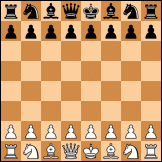
- Posts: 1968
- Joined: Wed Jul 13, 2011 9:04 pm
- Location: Madrid, Spain.
Re: Tool for splitting white and black moves into diff. file
Hello again:
http://fart-it.sourceforge.net/
https://sourceforge.net/projects/fart-it/
https://sourceforge.net/projects/fart-i ... t/download
It is used from the command prompt and I have managed to do something like 40M replacements in let us say 30 seconds at most in TXT files of 0.5 GB. However, I do not see an option for regular expressions. Anyway, I post it here just in case it would be useful for someone.
Regards from Spain.
Ajedrecista.
Great that you managed that!Guenther wrote:[...]
After that it was quite easy to acchieve my (current) goal.
Just for your information, I use a programme called Find And Replacement Text which is also very fast in normal replacements:Guenther wrote:(BTW I always use an old version UltraEdit for regex operations - it's quite good in loading big files and has a lot of options)
http://fart-it.sourceforge.net/
https://sourceforge.net/projects/fart-it/
https://sourceforge.net/projects/fart-i ... t/download
Code: Select all
Find And Replace Text v1.99b by Lionello Lunesu
Usage: FART [options] [--] <wildcard>[,...] [find_string] [replace_string]
Options:
-h, --help Show this help message (ignores other options)
-q, --quiet Suppress output to stdio / stderr
-V, --verbose Show more information
-r, --recursive Process sub-folders recursively
-c, --count Only show filenames, match counts and totals
-i, --ignore-case Case insensitive text comparison
-v, --invert Print lines NOT containing the find string
-n, --line-number Print line number before each line (1-based)
-w, --word Match whole word (uses C syntax, like grep)
-f, --filename Find (and replace) filename instead of contents
-B, --binary Also search (and replace) in binary files (CAUTION)
-C, --c-style Allow C-style extended characters (\xFF\0\t\n\r\\ etc.)
--cvs Skip cvs dirs; execute "cvs edit" before changing files
--svn Skip svn dirs
--remove Remove all occurences of the find_string
-a, --adapt Adapt the case of replace_string to found string
-b, --backup Make a backup of each changed file
-p, --preview Do not change the files but print the changesRegards from Spain.
Ajedrecista.