Komodo 10 released
Moderators: hgm, Rebel, chrisw
-
cma6
- Posts: 219
- Joined: Thu May 29, 2014 5:58 pm
Re: Komodo 10 released.
Thanks for the link. You must have gotten your K10 download a couple of nanoseconds after the announcement.
-
Ajedrecista
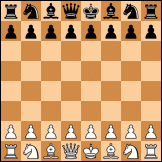
- Posts: 1971
- Joined: Wed Jul 13, 2011 9:04 pm
- Location: Madrid, Spain.
Re: Komodo 10 released.
Hello again:
Regards from Spain.
Ajedrecista.
Not really, I have not purchased K10 yet. I copied the link from here. I recommend you to copy all the Readme information in a Notepad just to have a quick access to it if you are offline. Have fun with your new toy!cma6 wrote:Thanks for the link. You must have gotten your K10 download a couple of nanoseconds after the announcement.
Regards from Spain.
Ajedrecista.
-
mjlef
- Posts: 1494
- Joined: Thu Mar 30, 2006 2:08 pm
Re: Komodo 10 released
No chaos is intended. GUIs use different values to mark a move !!, for example. And Magnify lets you adjust the engine output to go with your specific gui. But the main use for this parameter is to give users more control over the program. It is meant to go hand in hand with Dynamism, which scales up or down the dynamic components of the eval. Magnify lets you adjust the entire eval, including the Dynamsim terms. This lets someone trying to say raise Dynamism to encourage more active play compensate for the higher values by lowering the full eval. Our hopes is by giving the user these "knobs" to turn the can help find more interesting play from Komodo. And perhaps even stronger.hgm wrote:This is awful. There is a standard for scoring, and GUIs as well as engines should stick to it. Options like this just promote chaos.
-
mjlef
- Posts: 1494
- Joined: Thu Mar 30, 2006 2:08 pm
Re: Komodo 10 released
A copy of the README file is included with each download, as well s here:cma6 wrote:LK:
Although I paid for K10, I didn't see any further description of K10 on your website.
As for the new parameter "Magnify" for long time controls with infinite analysis, would you recommend sticking with default of "88" or any change?
Does increasing Magnify increase pruning?
https://komodochess.com/store/pages.php?cmsid=13
I do not have any suggestions for a better than default value for Magnify. Turning it up will cause more pruning (and some more search depth), but probably play a little worse. Balancing Dynamism and Magnify terms might help but it is too early to know.
-
cma6
- Posts: 219
- Joined: Thu May 29, 2014 5:58 pm
Magnify and Dynamism
Mark,
We are just learning how to experiemt with Dynamism, depending on how we use Komodo. Other than working with the GUI, is there any reason to change Magnify from its default?
BTW, do you have any time frame on when we will be getting a download link?
Thanks.
We are just learning how to experiemt with Dynamism, depending on how we use Komodo. Other than working with the GUI, is there any reason to change Magnify from its default?
BTW, do you have any time frame on when we will be getting a download link?
Thanks.
-
Jesse Gersenson
- Posts: 593
- Joined: Sat Aug 20, 2011 9:43 am
Re: Magnify and Dynamism
Download is available instantly after purchase.cma6 wrote:BTW, do you have any time frame on when we will be getting a download link?
This isn't the place for Komodo support. PM me with your order details and I'll have a look.
-
Nordlandia

- Posts: 2821
- Joined: Fri Sep 25, 2015 9:38 pm
- Location: Sortland, Norway
Re: Magnify and Dynamism
[d]1rbqnrk1/4pp1p/p2p2p1/2p5/2P1PP2/2BP2PP/1P1QN1B1/q2NRRK1 b - - 0 1
Komodo 10 assessment of this position.
Komodo 10 assessment of this position.
-
lkaufman
- Posts: 5960
- Joined: Sun Jan 10, 2010 6:15 am
- Location: Maryland USA
Re: Komodo 10 released
The default 88 should be fine for Fritz GUI (and most others). As a GM I prefer larger evals so I might use 100, but it would weaken play a couple elo. I think Fritz calls .70 just +/=, small advantage, which might be right for the average amateur, but for a GM .70 is a big advantage.AdminX wrote:Magnify
--------
Magnify allows you to increase or decrease the entire evaluation from Komodo. This lets you tune it to fit specific GUIs which give good/bad move symbols, and adjust the score to your liking. Magnify will not change mate scores. The default for Magnify is 88. Higher values will expand the score, and lower value compress the score. Changing the value also affect pruning decisions by Komodo. A large change will weaken it substantially.
Do have any recommended setting for this on the Fritz GUI (15)?
Komodo rules!
-
lkaufman
- Posts: 5960
- Joined: Sun Jan 10, 2010 6:15 am
- Location: Maryland USA
Re: Komodo 10 released
What exactly is the standard? I'm not sure what value of "Magnify" best fits it. I think the default is close enough though. Maybe we should standardize by something like the eval of the knight odds position (b1 gone)?hgm wrote:This is awful. There is a standard for scoring, and GUIs as well as engines should stick to it. Options like this just promote chaos.
Komodo rules!
-
lkaufman
- Posts: 5960
- Joined: Sun Jan 10, 2010 6:15 am
- Location: Maryland USA
Re: Komodo 10 released.
I would stick with default 88 for analysis unless you care about the GUI eval symbols like +/=. Higher values make those symbols more correct for high level play in my opinion, but weaken play slightly.Ajedrecista wrote:Hello Art:
Please take a look here:cma6 wrote:LK:
Although I paid for K10, I didn't see any further description of K10 on your website.
As for the new parameter "Magnify" for long time controls with infinite analysis, would you recommend sticking with default of "88" or any change?
Does increasing Magnify increase pruning?
Komodo-10-Readme
Regards from Spain.
Ajedrecista.
Komodo rules!