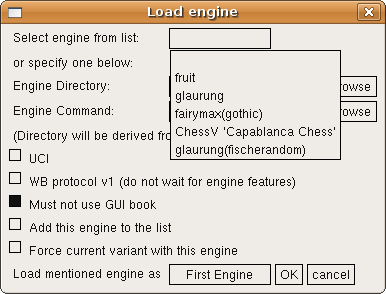javimm wrote:Thanks, H.G. I'll give it a try and post back if I'm able to compile it. Compiling console apps in the Mac is a piece of cake (usually), because they use standard functions, but compiling an app with a graphical GUI is harder.
The 4.5 beta Mac version is now available from the same place as where you downloaded the 4.5.1 package:
http://www.open-aurec.com/wbforum/viewt ... 19&t=50428
The link to the beta version with the 'on-the-fly' engine loading is at the bottom of the first post.
I am not sure everything will always work flawlessly when you try to switch engine during a game. The idea of this batch is that you should be able to do that. So I tried to avoid having the load event will alter the game state in any way, and after initializing the new engine, it will feed it any setup position and moves, to leave you in Edit-Game mode. Only when you load an engine from the list in the settings file that has a -variant option on its engine line for a variant different than that of the loaded game, it will discard the game in progress, and switch to the mentioned variant. (Not sure what else I could do; it makes little sense to have an engine that only plays Xiangqi finish a Crayhouse game...)
It is kind of hard to figure out what exactly to re-initialize, and what to leave alone, in this case.
Installing the engines is also a bit primitive; they can only be added to the end of the list. There is no way to delete engines from the list, or re-order them. For that you should still edit the settings file. When you add an engine tothe list, it adds the proper arguments to launch it as UCI, WB v1 (suppressing the wait time for feature commands that v1 engines will not send), specify if it should use its own book rather than the GUI book, and (for variant engines), if it should only play the current variant.
I am not sure if I should still include a checkbox for the /reuse options. WB v2 engines (including UCI) should specify this themselves through the reuse features.