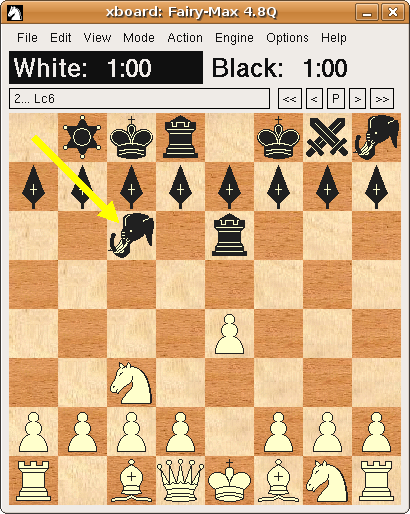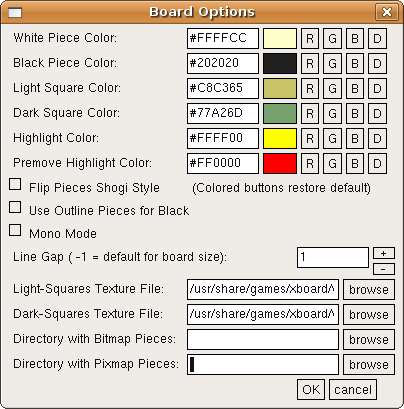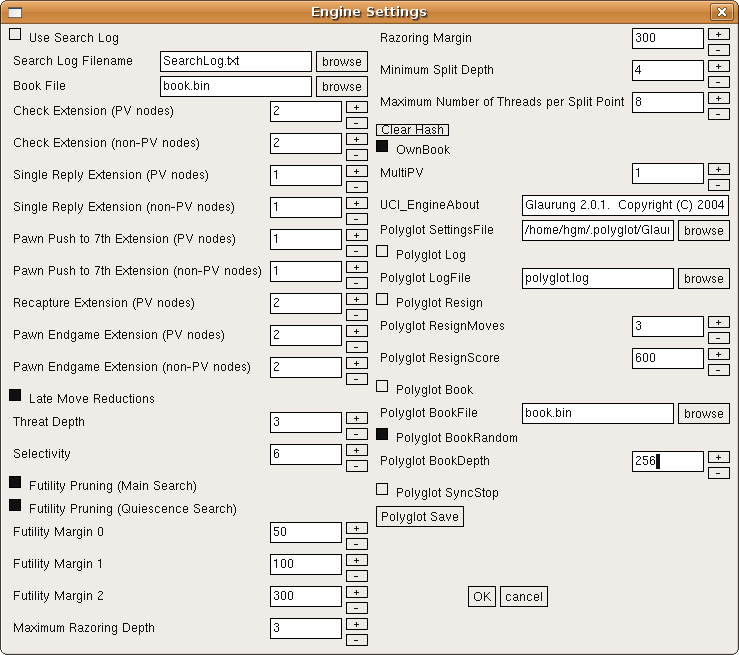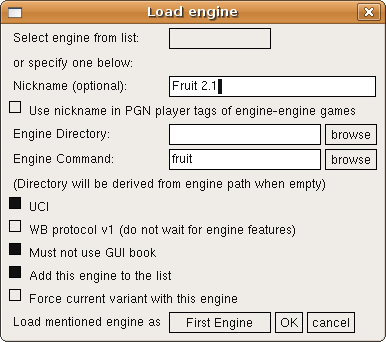hgm wrote:If the Board Options dialog is not there, it cannot be 4.5.2. I suppose you also don't have the Load, Save, General, ICS, Match and Sounds dialogs in that case.
Configuring the engines should go through the menu even in 4.5.1, though. (Or 4.4.0, for that matter). The required dialog is in the Engine -> Engine #1 Settings menu. Nothing text-based about it (except where the engine wants you to enter texts for string options, of course).
Linux-like systems have there own methods for installing engines. (E.g. apt-get in Ubuntu, I suppose you have something similar on Mac.) You would have to mention to XBoard what engine you want to run it with, though, if the engine doesn't create a men item to run it with XBoard in the install, like
xboard -fcp fruit -fUCI
Not sure how that could be avoided. Having XBoard on install make menu items for every engine under the sun seems a bad idea, especially when the engines are not installed. So it seems unavoidable that you must somehow indicate the engine each time you want to run it, or it would use the default engine.
Soon there will also be a dialog to change engine during a session. I already have it working, but it seems bug-prone, so I don't want to include it in 4.5.2 yet.
According to the link provided earlier, it's version 4.5.2, and the zip file said so. I'm at work right now, and I won't be able to recheck it until tonight, but I'll post what items I do have.
I have the engine menu. There isn't an "apt-get" equivalent in Mac for Mac apps as there is in Linux. The process I use to install an engine is downloading the source from the author's webpage, compile it with the Mac Xcode tools (GCC compiler), open Scid, tell it to install a new engine, look for the executable and then configure it with the menus.
Mac OS X is just another Unix flavour, so everything is very similar to other Unices, although not as standarized as Linux (I do miss "apt-get" and the .deb package system Ubuntu/Debian provided).
What I'd like in Xboard is an option to run an engine with a menu item, like a "Choose Engine..." item. Having to run a different command at start up time for running a certain engine is very inconvenient.
I do like Xboard, but due to this limitations, I've used it in the past as a GUI for playing on ICC and FICS only, but I'd love to use it for analyzing games too, as it's fast and looks great.
Cheers.
EDITED TO ADD: That Load Engine menu is what I'm looking for. The day it's implemented I'll be a happy camper

It's a pity I have such a limited programming skills. I wish I could help implementing it.
Thanks for all the work you're putting in the Xboard project.