I have now added the available language files to the WinBoard 4.5.0 beta installer. These are:
Spanish
German
Italian (NEW!)
If you are fluent in any of these languages, please try it, and comment! It can be downloaded from:
http://hgm.nubati.net/WinBoard-4.5.0.exe
WinBoard in Spanish, German or Italian
Moderators: hgm, Rebel, chrisw
-
hgm

- Posts: 27808
- Joined: Fri Mar 10, 2006 10:06 am
- Location: Amsterdam
- Full name: H G Muller
-
nanochess
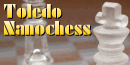
- Posts: 64
- Joined: Thu Feb 19, 2009 5:34 pm
- Location: Mexico, Mexico
Re: WinBoard in Spanish, German or Italian
I've selected Spanish language, but I don't know how to make it a permanent selection, everytime I run Winboard I got English again.
By the way, if you move Winboard window around (outside screen and then again inside) the logos disappear.
Everything else looks fine, nice and good work!
By the way, if you move Winboard window around (outside screen and then again inside) the logos disappear.
Everything else looks fine, nice and good work!
All good things are difficult to achieve.
Toledo Nanochess book http://www.amazon.com/Toledo-Nanochess- ... 1304864375
Toledo Nanochess book http://www.amazon.com/Toledo-Nanochess- ... 1304864375
-
George Tsavdaris

- Posts: 1627
- Joined: Thu Mar 09, 2006 12:35 pm
Re: WinBoard in Spanish, German or Italian
Go to the non-permanent Winboard.ini file, i.e the one that is created after you run once the Winboard, and it's created in the ApplicationData folder(named AppData), for example in Windows 7 for me it is in:nanochess wrote:I've selected Spanish language, but I don't know how to make it a permanent selection, everytime I run Winboard I got English again.
C:\users\george\appdata\Roaming\
Or you can go to RUN(e.g press WIN key + R) and write:
%Appdata% in order to go there.
There you will find the winboard.ini file and a line inside it saying:
/language=""
Change it to:
/language="Italiano"
for having the Italian language to appear every time.
For Spanish language i would guess Espanol should be the string to put, but in the help menu it says something like Espapol(Espaρol actually) so i'm not sure what you have to put. I guess Espanol would be fine i.e:
/language="Espanol"
Perhaps HMG wrote Español and it just doesn't appear correctly in my help menu because my system does not recognize this thing above "n".
After his son's birth they've asked him:
"Is it a boy or girl?"
YES! He replied.....
"Is it a boy or girl?"
YES! He replied.....
-
hgm

- Posts: 27808
- Joined: Fri Mar 10, 2006 10:06 am
- Location: Amsterdam
- Full name: H G Muller
Re: WinBoard in Spanish, German or Italian
Although what George says will work, there is no need to "hunt down" the winboard.ini file to change an option setting in it. You can simply start WinBoard through the startup dialog, and then tick "Additional options", and write /language=Español there before pressing OK. This will set the option, and when you later save the settings (e.g.on exit), it will automatically end up in the winboard.ini.
The text that appears in the Help menu is are simply the names of all .lng files in the WinBoard folder (with the extension stripped and capitalized). And this is indeed español.lng. For me it appears in the menu with a ñ; it might depend on your system character set or code page. In the worst case you could renamne the file to contain only characters known toyour system (e.g. spanish.lng).
Would it be better to set the value of the persistent langage option to the value the user selects from the menu? Originally I had not planned to allowinteractive changing of the language, (and it does not work perfectly, because already open dialogs are not translated). Normally I would not expect much use of such a function. But it seemed useful to allow it for the benefit of translators. I had not decided yet if I should make an attemptto make it perfect, or drop it after we have translations for most languages.
The text that appears in the Help menu is are simply the names of all .lng files in the WinBoard folder (with the extension stripped and capitalized). And this is indeed español.lng. For me it appears in the menu with a ñ; it might depend on your system character set or code page. In the worst case you could renamne the file to contain only characters known toyour system (e.g. spanish.lng).
Would it be better to set the value of the persistent langage option to the value the user selects from the menu? Originally I had not planned to allowinteractive changing of the language, (and it does not work perfectly, because already open dialogs are not translated). Normally I would not expect much use of such a function. But it seemed useful to allow it for the benefit of translators. I had not decided yet if I should make an attemptto make it perfect, or drop it after we have translations for most languages.