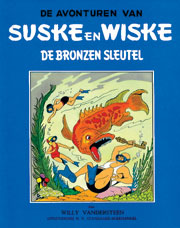Henrik Dinesen wrote:Well, the basic problem is, that you can't reach the Ok button, so any change you this way isn't saved in any way.
Mike provides the file with this setting, instead of using the GUI input.
What we would need, all of us who can't see all the settings, is a file like Mike's showing all settings - ready to be saved with different values - at least if we want to play around with them

I don't have a Chessbase GUI to test but the files with UCI-options are probably the same in Shredder UCI GUI.
Here is a, partly hand-typed, list with the first default settings for Fruit 2.3.1, it is not a complete list but it should be possible to find the settings you want and the way to enter them in the .uci (in Shredder it is a .eng file) from the ucidebug output from Shredder below. A spin option for instance allows a range of values and minimum and maximum values you can enter are visible in the communications from the engine to the GUI.
Only the options you would want to change are necessary in the .uci file, the list of defaults is only given as an example for how options could be changed.
If you change anything, please check that options are set correctly, as far as that is possible because not the whole list of options can be made visible on the screen. It should also be noted that I (or the GUI) had some problems setting the options in the Shredder GUI when loading an engine for Shredder's Tournament and Match Mode but everything worked correctly in Analysis Mode. This could be due to a bug in the GUI but hopefully I can get back to this later, I have no further information at the moment. I described the problem in an earlier post. Only tested this with Fruit 05/11/03, can't say anything about other versions. In ChessPartner there is a scrolldown menu for the options so no problem there

and the options set seem to work there for matches too, using the Engine Research Tool, I am not using the Shredder GUI for Fruit testmatches at the moment but use the ERT from Lex Loep.
Eelco
Partial list of the Fruit 2.3.1 Default Settings:
[OPTIONS]
Hash=32
NalimovPath=<empty>
NalimovCache=16
EGBB Path=egbb\
EGBB Cache=16
Ponder=false
OwnBook value=true
MultiPV=1
UCI_Chess960=false
UCI_EngineAbout=Fruit by Fabien Letouzey, see
http://www.fruitchess.com/
BookFile=book.bin
Time Allocation=100
EGTB=true
Verification Search=Always
Quiescence Checks=1
Quiescence Checks PV=2
Pruning=Normal
Use Aspiration search=false
Use Fast Eval=true
PPExt=false
Extend Checks=false
Use Search Focus=true
Focus Depth=1
Search Focus Ext=false
Round Eval=false
Play Style=Normal
Pawn Shielding Hard=100
Pawn Shielding Soft=100
Knight Tropism=100
Queen Tropism=100
King Center Endgame=12
King Sideline Penalty=false
Pawn Opening=80
Pawn Endgame=90
Knight Value=325
Bishop Value=325
Rook Value=500
Queen Value=975
Use PPP=true
PPP Level=15
Start Max PP Level=140
Pawn Protected PP Level=30
Pawn Duo PP Level=30
Rook Behind PP Level=30
Rook Behind Opp PP Level=30
.
.
.
Ucidebug mode output between Fruit 2.3.1 engine and Shredder UCI interface:
### 29.: to Fruit 2.3.1 (0): uci
### 30.: to Fruit 2.3.1 (0): debug on
### from Fruit 2.3.1 (0): Fruit 2.3.1
##### Unknown token: Fruit
### from Fruit 2.3.1 (0): Lead Programmer: Fabien Letouzey
##### Unknown token: Lead
### from Fruit 2.3.1 (0): Co-Programmer: Ryan Benitez
##### Unknown token: Co-Programmer:
### from Fruit 2.3.1 (0): Book Builder: Salvo Spitaleri
##### Unknown token: Book
### from Fruit 2.3.1 (0): Beta test team: Roger Brown
##### Unknown token: Beta
### from Fruit 2.3.1 (0): Thorsten Czub
##### Unknown token:
### from Fruit 2.3.1 (0): Mircea Hrubaru
##### Unknown token:
### from Fruit 2.3.1 (0): Marc Lacrosse
##### Unknown token:
### from Fruit 2.3.1 (0): Omar Skulason
##### Unknown token:
### from Fruit 2.3.1 (0): Also thanks to: Joachim Rang
##### Unknown token: Also
### from Fruit 2.3.1 (0): Compiled by: Bryan Hofmann
##### Unknown token: Compiled
### from Fruit 2.3.1 (0): id name Fruit 2.3.1
### from Fruit 2.3.1 (0): id author Fabien Letouzey, France
### from Fruit 2.3.1 (0): option name Hash type spin default 32 min 4 max 1024
### from Fruit 2.3.1 (0): option name NalimovPath type string default <empty>
### from Fruit 2.3.1 (0): option name NalimovCache type spin default 16 min 1 max 512
### from Fruit 2.3.1 (0): option name EGBB Path type string default egbb\
### from Fruit 2.3.1 (0): option name EGBB Cache type spin default 16 min 16 max 512
### from Fruit 2.3.1 (0): option name Ponder type check default false
### from Fruit 2.3.1 (0): option name OwnBook type check default true
### from Fruit 2.3.1 (0): option name MultiPV type spin default 1 min 1 max 256
### from Fruit 2.3.1 (0): option name UCI_Chess960 type check default false
### from Fruit 2.3.1 (0): option name UCI_EngineAbout type string default Fruit by Fabien Letouzey, see
http://www.fruitchess.com/
### from Fruit 2.3.1 (0): option name BookFile type string default book.bin
### from Fruit 2.3.1 (0): option name Time Allocation type spin default 100 min 0 max 400
### from Fruit 2.3.1 (0): option name EGTB type check default true
### from Fruit 2.3.1 (0): option name Verification Search type combo default Always var Always var Endgame var Never
### from Fruit 2.3.1 (0): option name Quiescence Checks type spin default 1 min 1 max 2
### from Fruit 2.3.1 (0): option name Quiescence Checks PV type spin default 2 min 1 max 4
### from Fruit 2.3.1 (0): option name Pruning type combo default Normal var Normal var Aggressive
### from Fruit 2.3.1 (0): option name Use Aspiration search type check default false
### from Fruit 2.3.1 (0): option name Use Fast Eval type check default true
### from Fruit 2.3.1 (0): option name PPExt type check default false
### from Fruit 2.3.1 (0): option name Extend Checks type check default false
### from Fruit 2.3.1 (0): option name Use Search Focus type check default true
### from Fruit 2.3.1 (0): option name Focus Depth type spin default 1 min 0 max 4
### from Fruit 2.3.1 (0): option name Search Focus Ext type check default false
### from Fruit 2.3.1 (0): option name Round Eval type check default false
### from Fruit 2.3.1 (0): option name Play Style type combo default Normal var Cowardly var Passive var Normal var Semi-Aggressive var Aggressive var Very-Aggressive var Gambit
### from Fruit 2.3.1 (0): option name Pawn Shielding Hard type spin default 100 min 0 max 400
### from Fruit 2.3.1 (0): option name Pawn Shielding Soft type spin default 100 min 0 max 400
### from Fruit 2.3.1 (0): option name Knight Tropism type spin default 100 min 0 max 200
### from Fruit 2.3.1 (0): option name Queen Tropism type spin default 100 min 0 max 200
### from Fruit 2.3.1 (0): option name King Center Endgame type spin default 12 min 0 max 20
### from Fruit 2.3.1 (0): option name King Sideline Penalty type check default false
### from Fruit 2.3.1 (0): option name Pawn Opening type spin default 80 min 0 max 2000
### from Fruit 2.3.1 (0): option name Pawn Endgame type spin default 90 min 0 max 2000
### from Fruit 2.3.1 (0): option name Knight Value type spin default 325 min 0 max 2000
### from Fruit 2.3.1 (0): option name Bishop Value type spin default 325 min 0 max 2000
### from Fruit 2.3.1 (0): option name Rook Value type spin default 500 min 0 max 2000
### from Fruit 2.3.1 (0): option name Queen Value type spin default 975 min 0 max 2000
### from Fruit 2.3.1 (0): option name Use PPP type check default true
### from Fruit 2.3.1 (0): option name PPP Level type spin default 15 min 0 max 40
### from Fruit 2.3.1 (0): option name Start Max PP Level type spin default 140 min 0 max 200
### from Fruit 2.3.1 (0): option name Pawn Protected PP Level type spin default 30 min 0 max 50
### from Fruit 2.3.1 (0): option name Pawn Duo PP Level type spin default 30 min 0 max 50
### from Fruit 2.3.1 (0): option name Rook Behind PP Level type spin default 30 min 0 max 50
### from Fruit 2.3.1 (0): option name Rook Behind Opp PP Level type spin default 30 min 0 max 50
### from Fruit 2.3.1 (0): option name King Attack PP Level type spin default 5 min 0 max 50
### from Fruit 2.3.1 (0): option name King Defend PP Level type spin default 20 min 0 max 50
### from Fruit 2.3.1 (0): option name Pawn Duo type check default false
### from Fruit 2.3.1 (0): option name Pawn Duo Weight type spin default 2 min 0 max 10
### from Fruit 2.3.1 (0): option name Pawn Duo Weight (Endgame) type spin default 1 min 0 max 10
### from Fruit 2.3.1 (0): option name Pawn Duo File a+b or g+h type spin default 1 min 0 max 25
### from Fruit 2.3.1 (0): option name Pawn Duo File b+c or f+g type spin default 2 min 0 max 25
### from Fruit 2.3.1 (0): option name Pawn Duo File c+d or e+f type spin default 3 min 0 max 25
### from Fruit 2.3.1 (0): option name Pawn Duo File d+e type spin default 4 min 0 max 25
### from Fruit 2.3.1 (0): option name Pawn Duo File a+b or g+h (Endgame) type spin default 4 min 0 max 25
### from Fruit 2.3.1 (0): option name Pawn Duo File b+c or f+g (Endgame) type spin default 4 min 0 max 25
### from Fruit 2.3.1 (0): option name Pawn Duo File c+d or e+f (Endgame) type spin default 4 min 0 max 25
### from Fruit 2.3.1 (0): option name Pawn Duo File d+e (Endgame) type spin default 4 min 0 max 25
### from Fruit 2.3.1 (0): option name Pawn Duo Rank 2 type spin default 0 min 0 max 25
### from Fruit 2.3.1 (0): option name Pawn Duo Rank 3 type spin default 0 min 0 max 25
### from Fruit 2.3.1 (0): option name Pawn Duo Rank 4 type spin default 4 min 0 max 25
### from Fruit 2.3.1 (0): option name Pawn Duo Rank 5 type spin default 5 min 0 max 25
### from Fruit 2.3.1 (0): option name Pawn Duo Rank 6 type spin default 6 min 0 max 25
### from Fruit 2.3.1 (0): option name Pawn Duo Rank 7 type spin default 7 min 0 max 25
### from Fruit 2.3.1 (0): option name Use Knight in Hole Bonus type check default true
### from Fruit 2.3.1 (0): option name Use Bishop in Hole Bonus type check default false
### from Fruit 2.3.1 (0): option name Use Bad Bishop type check default false
### from Fruit 2.3.1 (0): option name Use Queen in Hole Bonus type check default false
### from Fruit 2.3.1 (0): option name BISHOP PAIR VS NO MINORS type spin default 50 min 50 max 150
### from Fruit 2.3.1 (0): option name Use piece combos type check default true
### from Fruit 2.3.1 (0): option name QB WORSE THAN QN PENALTY type spin default 10 min 0 max 50
### from Fruit 2.3.1 (0): option name RB BETTER THAN RN BONUS type spin default 10 min 0 max 50
### from Fruit 2.3.1 (0): option name QRB BETTER THAN QRN BONUS type spin default 10 min 0 max 50
### from Fruit 2.3.1 (0): option name B BETTER THAN N BONUS type spin default 10 min 0 max 50
### from Fruit 2.3.1 (0): option name Rook Attack type spin default 7 min 5 max 7
### from Fruit 2.3.1 (0): option name Pieces over queen bonus type spin default 0 min 0 max 50
### from Fruit 2.3.1 (0): option name Rook over Knight endgame bonus type spin default 0 min 0 max 100
### from Fruit 2.3.1 (0): option name Piece Pawn Score Adjustment type check default false
### from Fruit 2.3.1 (0): option name Contempt Factor type spin default 0 min -1000 max 1000
### from Fruit 2.3.1 (0): uciok
Fruit by Fabien Letouzey, see
http://www.fruitchess.com/
### 31.: to Fruit 2.3.1 (0): setoption name Hash value 64
### 32.: to Fruit 2.3.1 (0): isready
### from Fruit 2.3.1 (0): EgbbProbe not Loaded!
##### Unknown token: EgbbProbe
### from Fruit 2.3.1 (0): readyok
setoption name NalimovPath value C:\Nalimov\
### 33.: to Fruit 2.3.1 (0): setoption name NalimovPath value C:\Nalimov\
setoption name NalimovCache value 8
### 34.: to Fruit 2.3.1 (0): setoption name NalimovCache value 8
setoption name Ponder value true
### 35.: to Fruit 2.3.1 (0): setoption name Ponder value true
setoption name OwnBook value true
### 36.: to Fruit 2.3.1 (0): setoption name OwnBook value true
### 37.: to Fruit 2.3.1 (0): isready
### from Fruit 2.3.1 (0): readyok
Engine: Fruit 2.3.1 (64 MB)
gemaakt door Fabien Letouzey, France