another Apple idiocy
Moderators: hgm, Rebel, chrisw
-
JoshPettus
- Posts: 730
- Joined: Fri Oct 19, 2012 2:23 am
Re: another Apple idiocy
Even if it were possible to change the permissions on afplay, that is definitely not the intelligent way to go. You're going to forget you did that later. Just change the name of the sound program in the xboard sound menu to nothing. Or just set all the sounds to nothing; its not like it's that hard to do. I just wanted to demo that it's there so people can use it if they want. It's not hard to turn off.
-
bob
- Posts: 20943
- Joined: Mon Feb 27, 2006 7:30 pm
- Location: Birmingham, AL
Re: another Apple idiocy
I can't change it to "nothing" or "no sound". I get choices from beep through wood thunk. No other choices. Is there a magic key that does that???JoshPettus wrote:Even if it were possible to change the permissions on afplay, that is definitely not the intelligent way to go. You're going to forget you did that later. Just change the name of the sound program in the xboard sound menu to nothing. Or just set all the sounds to nothing; its not like it's that hard to do. I just wanted to demo that it's there so people can use it if they want. It's not hard to turn off.
All of the other sounds (win, lose, etc) have a "no sound" option, but not "move"...
-
JoshPettus
- Posts: 730
- Joined: Fri Oct 19, 2012 2:23 am
Re: another Apple idiocy
When you open the dialog menu and it's on the top of the screen not all of it displays as there isn't enough room. You can use the mouse, holding click and drag up, to see the other options, including "No Sound." Or move the whole sound option window down then try to select the option. If there is enough room the whole list will display.
As for the sound program that xboard uses, its just a text box. delete the text "afplay" and hit ok.
As for the sound program that xboard uses, its just a text box. delete the text "afplay" and hit ok.
-
bob
- Posts: 20943
- Joined: Mon Feb 27, 2006 7:30 pm
- Location: Birmingham, AL
Re: another Apple idiocy
The trick for me was to drag the options window down the screen, then when I click move sound I could see the no sound option. Is that a glitch with apple, with xboard, or a combination?JoshPettus wrote:When you open the dialog menu and it's on the top of the screen not all of it displays as there isn't enough room. You can use the mouse, holding click and drag up, to see the other options, including "No Sound." Or move the whole sound option window down then try to select the option. If there is enough room the whole list will display.
As for the sound program that xboard uses, its just a text box. delete the text "afplay" and hit ok.
I had figured out how to stop all sounds, but as I said I didn't want that as it is useful when logged in to icc...
-
JoshPettus
- Posts: 730
- Joined: Fri Oct 19, 2012 2:23 am
Re: another Apple idiocy
Im pretty sure it's a GTK2 behavior, It works as intended but it is a little clunky... The problem is the list wants to start with the previous selected. If there isn't enough room you can drag the mouse above the list and it will scroll.
-
hgm

- Posts: 27796
- Joined: Fri Mar 10, 2006 10:06 am
- Location: Amsterdam
- Full name: H G Muller
Re: another Apple idiocy
I am not sure what you mean. The 'No Sound' option is one of the possible selections in the combobox (which has the same set of choices for every event). So if you see it after opening the combobox that is intended behavior.bob wrote:The trick for me was to drag the options window down the screen, then when I click move sound I could see the no sound option. Is that a glitch with apple, with xboard, or a combination?
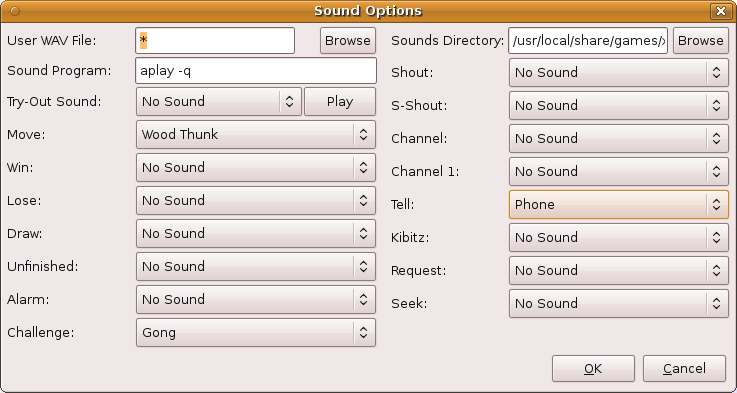
If you would not see any other choices, that would be a bug that I hear of for the first time. Normally you should get something the following list on opening the comobox:
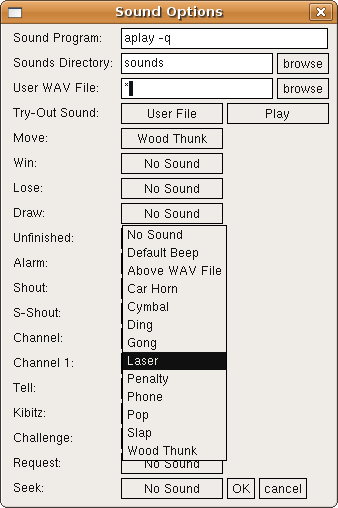
(This is a screenshot from the Xaw build of XBoard 4.5.2; by now the formatting of the dialog has been changed a bit, and a 'Roar' event as well as sound have been added.)
I have it on the to-do list to add a (non-spesistent) 'Mute all sounds' item in the Options main menu, as WinBoard has. I did not think it very important, as the OS usually already supports that functionality in the task bar. I figured that there are people that structurally want no sounds, (Who would set the sound for all events to 'No Sound'), or people that would tailor the sounds to their liking, and could clear the 'Sound program' text entry or type afplay in it to disable or enable them as a group.
If you want to switch often between two very different configurations of the sounds, say one for ICS play, the other for interactive analysis, the recommended method is to use different persistent settings files for the two applications. By starting
xboard -ini ./icssettings
you would keep your persistent settings for ICS play different from the default persistent settings. I use this method in the shortcuts for the FICS and ICC menu items in the WinBoard binary package. The command lines in those shortcuts redefine the setings file. If you want to preset other options as well to a state more suitable for ICS play, (like -autoKibitz or -keepAlive), you could put them in a settings file called 'ics' together with a re-definition of the persistent settings file, and invoke XBoard as
xboard @ics
-
JoshPettus
- Posts: 730
- Joined: Fri Oct 19, 2012 2:23 am
Re: another Apple idiocy
Harm what he is talking about is this: where there is sometimes not enough room on the top of the screen, and the list starts with the last selected.

But if you drag your cursor to above the list where the OSX Menubar is (sorry the screenshot didn't capture the cursor) It will scroll

A no sound menu option would be nice though.

But if you drag your cursor to above the list where the OSX Menubar is (sorry the screenshot didn't capture the cursor) It will scroll

A no sound menu option would be nice though.
-
hgm

- Posts: 27796
- Joined: Fri Mar 10, 2006 10:06 am
- Location: Amsterdam
- Full name: H G Muller
Re: another Apple idiocy
As you can see in the screenshot from the 4.5.2 Xaw build, the 'No Sound' item is just above the 'Default Beep'. So if you cannot get it to scroll in view, this is a definite bug of the Gtkosx widget library.Presumably it stays hidden under the menu bar.
That it first opens with so much white space below it seems a general GTK property. Except that for me it opens with the first (= 'No Sound') option under the cursor, and if there is no room below to show all options, a lot of white space above it. The items then scroll into that white space when you reach the bottom of the menu (an item with a down arrow), and then you can see that the items eventually exactly fill the reserved space of the popup menu). The popup covers the task bar at the bottom of the screen.
So it seems there are two GTK bugs here specific to the OS X implementation:
1) The last menu item appears under the cursor, rather than the first, making the popup collide with the top display edge ratherthan the bottom edge.
2) The menu popup does not cover the menu bar, but is behind it.
That it first opens with so much white space below it seems a general GTK property. Except that for me it opens with the first (= 'No Sound') option under the cursor, and if there is no room below to show all options, a lot of white space above it. The items then scroll into that white space when you reach the bottom of the menu (an item with a down arrow), and then you can see that the items eventually exactly fill the reserved space of the popup menu). The popup covers the task bar at the bottom of the screen.
So it seems there are two GTK bugs here specific to the OS X implementation:
1) The last menu item appears under the cursor, rather than the first, making the popup collide with the top display edge ratherthan the bottom edge.
2) The menu popup does not cover the menu bar, but is behind it.
-
bob
- Posts: 20943
- Joined: Mon Feb 27, 2006 7:30 pm
- Location: Birmingham, AL
Re: another Apple idiocy
Problem here is xboard opens flush against the menu bar. So scrolling up won't work. But I moved the option window downward away from the menu bar and then had success...JoshPettus wrote:Im pretty sure it's a GTK2 behavior, It works as intended but it is a little clunky... The problem is the list wants to start with the previous selected. If there isn't enough room you can drag the mouse above the list and it will scroll.
-
bob
- Posts: 20943
- Joined: Mon Feb 27, 2006 7:30 pm
- Location: Birmingham, AL
Re: another Apple idiocy
JP pointed me in the right direction. Here was the problem.hgm wrote:I am not sure what you mean. The 'No Sound' option is one of the possible selections in the combobox (which has the same set of choices for every event). So if you see it after opening the combobox that is intended behavior.bob wrote:The trick for me was to drag the options window down the screen, then when I click move sound I could see the no sound option. Is that a glitch with apple, with xboard, or a combination?
If you would not see any other choices, that would be a bug that I hear of for the first time. Normally you should get something the following list on opening the comobox:
(This is a screenshot from the Xaw build of XBoard 4.5.2; by now the formatting of the dialog has been changed a bit, and a 'Roar' event as well as sound have been added.)
I have it on the to-do list to add a (non-spesistent) 'Mute all sounds' item in the Options main menu, as WinBoard has. I did not think it very important, as the OS usually already supports that functionality in the task bar. I figured that there are people that structurally want no sounds, (Who would set the sound for all events to 'No Sound'), or people that would tailor the sounds to their liking, and could clear the 'Sound program' text entry or type afplay in it to disable or enable them as a group.
If you want to switch often between two very different configurations of the sounds, say one for ICS play, the other for interactive analysis, the recommended method is to use different persistent settings files for the two applications. By starting
xboard -ini ./icssettings
you would keep your persistent settings for ICS play different from the default persistent settings. I use this method in the shortcuts for the FICS and ICC menu items in the WinBoard binary package. The command lines in those shortcuts redefine the setings file. If you want to preset other options as well to a state more suitable for ICS play, (like -autoKibitz or -keepAlive), you could put them in a settings file called 'ics' together with a re-definition of the persistent settings file, and invoke XBoard as
xboard @ics
(1) xboard opens (for me) flush against the menu bar on the top.
(2) when I click any option menu, such as the one to give me the sound categories, that also opens flush against the top.
(3) when I click the first one, which is move sound, that appears to open "above" the top of the visible screen, and the "no sound" option is MIA, and I can't make it scroll.
If I first click to display all the sound options, then drag that down the screen a bit, now when I click "move sound" I see all options including the "no sound" which was apparently hidden beneath the menu bar on the top..
PITA.