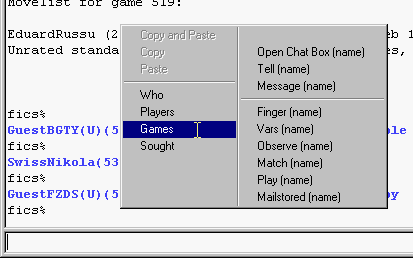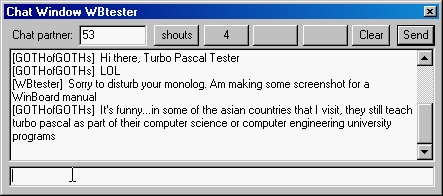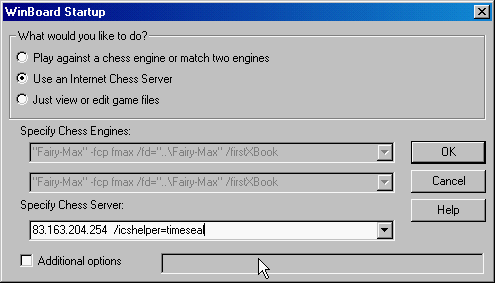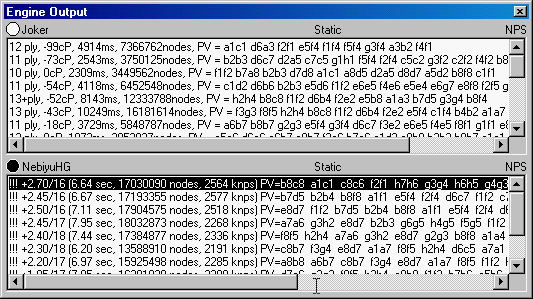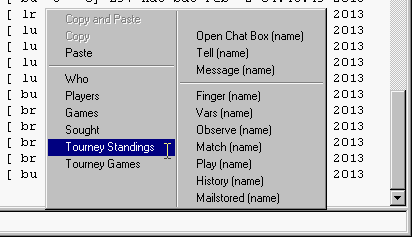Some additional remarks:
When using WinBoard as client, you can save yourself a lot of typing by using the ICS menu instead. This menu will pop up when you right-click in the ICS Interaction window, and is configured to contain a number of frequently used commands.
E.g. to get a list of games currently going on on the ICS, click 'Games':
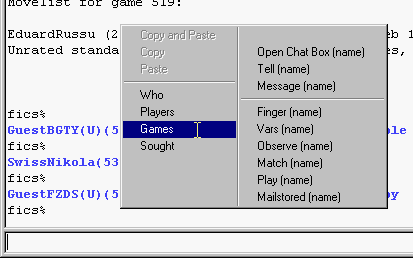
This sends the 'games' command to the ICS, which will then respond by printing a list of games in the ICS Interaction window.
To observe one of the games, you can also use the ICS menu,
by right-clicking on the name of one of the players. You can then select 'Observe (name)', and WinBoard will start observing the game of that player:

When you want to chat with other players, you can do it on an open 'channel' (which have numbers), in connection with a certain game ('kibitz') or privately to a certain person (using his name). You can do all that in an orderly fashion using WinBoard's chat boxes:
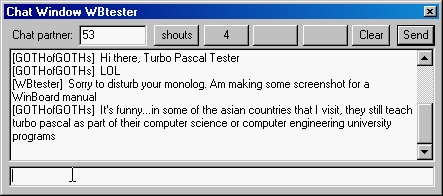
Above you see a chat box for channel 53. All messages broadcasted in this channel will appear in the text window, prefixed with the name of the person who wrote it. You can type a message yourself in the line at the bottom, which will then be broadcasted in the channel.
The buttons on top are to call other chat boxes to the foreground. (You can conduct up to 5 chats at once.) In the picture there are also chatboxes open for channel 4 and for 'shouts' (which are system-wide broadcasts that everyone receives, not just those who switched on the channel with a '+ch' command). You could also have a chatbox for 'kibitzes', showing you the chatter belonging to the game you are observing, or with a user name, to conduct private conversation.
To open a new chatbox, you can right-click a player name, channel number, or the words 'shouts' or 'kibitzes' in the ICS Interaction window, and select 'Open Chat Box (name)' from the menu that pops up. This will open the chatbox with the clicked name already in the 'Chat Partner' field. (Of course you could also type it there, but usually you want to jump in a conversation that is already going on in the ICS Interaction window, or reply to a 'tell' that someone sends you, and then the needed number or name is already in the window, ready to be clicked!)
If you look at the ICS menu in the first picture, you see that there are many items that end with '(name)'. In all these commands, the '(name)' would be replaced by the word that you right-clicked to summon up the menu. So you could 'finger' a person (get info about him), 'match' him (i.e. challenge him for a game), send him a 'tell' (i.e. a private message). The latter could be used for a one-time message to a person you don't want to open a chatbox for. Of course you would still have to type
what you want to tell him. After selecting the item the tell+name will therefore just be written in the input line of the ICS Interaction window, waiting for you to complete it with a message, and send it away with <Enter>.